က်ေနာ္ အရင္ပို႔စ္မွာ shutdown shortcut ကို virus တစ္ခုအေနနဲ႔ ေျပာခဲ႔ပါတယ္။ အေျပာင္အပ်က္ လုပ္လို႔ရ႐ံုပါ။ အခု အဲဒါေလးေတြ ျပန္သံုးၿပီး မိမိ အတြက္ အသံုးတည္႔တဲ႔ shortcut ေလး အျဖစ္ထား ထားရေအာင္ ။ window ကို shutdown လုပ္ဖို႔ restart လုပ္ဖို႔ ေတြအတြက္ start ကိုသြား ဟိုႏိုပ္ ဒီႏိုပ္ လုပ္ေနရတာနဲ႔ စာရင္ shortcut ႀကိဳက္တဲ႔ သူေတြ အတြက္ အဆင္ေျပပါတယ္။
Desktop ေပၚမွာ R-Click လုပ္ New - shortcut ကိုႏိုပ္ ။ ေပၚလာတဲ႔ box မွာ
shutdown.exe -s -t 0 လို႔ေရးပါ။
ွွShutdown အတြက္ - shutdown.exe -s -t 0
Restart အတြက္ - shutdown.exe -r -t 0
Logoff အတြက္ - shutdown.exe -l -t 0
For hibernation အတြက္ - rundll32.exe PowrProf.dll, SetSuspendState Hibernate
t ေနာက္က 0 ေနရာမွာ shutdown က်ေစခ်င္ တဲ႔ စကၠန္႔ ထည္႔ေရးႏိုင္ပါတယ္ ။(ဥပမာ- t 60 ဆိုရင္ ၆၀ စကၠန္႔ၾကာ မွ shutdown က်မွာျဖစ္ပါတယ္။)
အေပၚကအတိုင္းေရးၿပီးရင္ Next ။ ေပၚလာတဲ႔ box မွာ ဖိုင္နာမည္ေပး ၿပီး finish ႏိုပ္ေပါ႔ ။
advertisement with Myittar
နည္းပညာေ၀မွ်သူမ်ား
Myanmar Calender
Technology Forum
Programming Website
စားစရာ ေသာက္စရာ
မိတ္ေဆြမ်ား၏ တင္သမွ်စာေလးေတြ
-
Melbourne near me Trusted Removalist9 months ago
-
-
-
-
-
FaceBook Account အခမဲ့ဖြင့္ေပးမည္။11 years ago
-
လန္႔ႏိုးျခင္း12 years ago
-
-
-
-
-
အေၾကာင္းအရာ
- (excel) (1)
- Add on (1)
- advice (1)
- android (2)
- antivirous (9)
- application (4)
- audio (2)
- autoCAD (1)
- batch (2)
- blog help (6)
- CD burn (2)
- chat (3)
- convertor (3)
- design (3)
- design software (8)
- diary (4)
- Dictonary (5)
- Download (8)
- DOWNLOAD VIEW (2)
- Ebook (30)
- Electronics (1)
- Excel (3)
- facebook (1)
- flash (5)
- gtalk (1)
- guide (1)
- hacker (3)
- hardware (2)
- help (1)
- internet (5)
- Knowledge (22)
- Media (1)
- mobile application (3)
- movies (1)
- network (1)
- notebook (1)
- novel (2)
- office (4)
- paint (1)
- pdf (3)
- phone (6)
- photoshop (4)
- player (5)
- poem (1)
- portable (8)
- problem slove (9)
- program (3)
- proxy (1)
- researching (1)
- software (45)
- Technology (3)
- video (1)
- virus (3)
- web develop (1)
- website links (11)
- window (11)
- wish (1)
ဘေလာ့ဂ္မိတ္ေဆြမ်ား
Blog Archive
-
▼
2008
(70)
-
▼
August
(13)
- အတုိခ်ဳပ္အားၿဖင့္ေတာ့ ၾကီးပြားခ်မ္းသာေရး နည္းလမ္းဆ...
- What is That Files
- Restart and shoutdown shortcut ေလးေတြလုပ္ၾကမယ္
- Startup Control Panel အေၾကာင္း တစ္ေစ့တစ္ေစာင္း
- Webpage maker
- Miro - Online Internet Video
- Auto Shutdown လုပ္ၾကမယ္
- ကြန္ပ်ဴတာအျမန္ႏႈန္းျမင့္ေစဖို႔ လုပ္ေဆာင္သင့္ေသာအခ်...
- Removable Disk Icon ေျပာင္းလဲျခင္း
- The Best Desktop Media Player
- ကြန္ျပဴတာ အတြက္ အသံုး၀င္တဲ့ ေဆာ့၀ဲေတြပါ
- ကမာၻအေကာင္းဆုံး Website-မ်ား
- ဂိမ္း ဗီဒီယုိ သီခ်င္း မ်ား Download ခ်ရန္
-
▼
August
(13)
resent
ပုိ႔စ္အသစ္မ်ား
အၾကံေပးစာမ်ား
About Us

- Kyaw Htin
- Welcome to my homepage, be always happy and receive knowledge from my blog . myozawlin85@gmail.com Thanks for visited my blog
Copyright 2009 : ေမာင္ပညာ: Restart and shoutdown shortcut ေလးေတြလုပ္ၾကမယ္
Monezine Blogger Template Designed By Jinsona Design | Blogger XML Coded By CahayaBiru.com
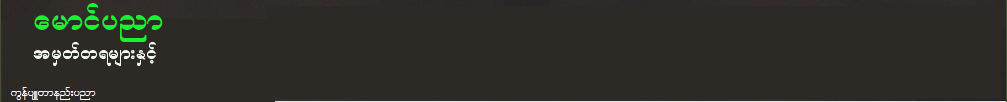







0 ေယာက္ကဒီလုိေၿပာၾကတယ္