Imeem ကေနသီခ်င္းေတြ download ခ်လို႔ရတဲ႔နည္း စဥ္းစားေနတာၾကာပါၿပီ။ အဆင္ေျပတဲ႔နည္း အခုမွေတြ႕တယ္။ လြယ္လြယ္ေလးပါပဲ ။
Orbit ဆိုတဲ႔ software တစ္ခုနဲ႔ ခ်ရင္ flv ဖိုင္နဲ႔ ရပါတယ္။ အဲဒါကို freez flv to mp3 converter နဲ႔ ေျပာင္းယူလိုက္တာပါပဲ။
ေအာက္မွာ download ခ်လိုက္ပါ။
Orbit Downloader
Image Hosting by Picoodle.com
freez flv to mp3 converter
Image Hosting by Picoodle.com
ၿပီးရင္ run လိုက္ပါ။ orbit ကို run ၿပီးရင္ IE (internet explorer) ဖြင္႔လိုက္ပါ ။
ဒီအတိုင္း ပံုေလး ၃ ခုကိုျမင္ရမွာပါ။ ၁ - download file ေတြ႕၊ ၂ -download ခ်ေနေသာဖိုင္၊ ၃ -complete ျဖစ္ပါတယ္။
IE နဲ႔ပဲ www.imeem.com ကို၀င္ ၿပီးသီခ်င္းတစ္ပုဒ္ ကိုဖြင္႔လိုက္တာနဲ႔ ၁ icon မွာ 1 လို႔ျပေနပါလိမ္႔မယ္။
အဲေနရာေလးကို ႏွိပ္လိုက္ပါ။ pop up box ေလး တစ္ခုေပၚလာပါတယ္။ Download it ဆိုတာကို ႏိုပ္လိုက္ပါ။
download စၿပီးခ်ေနတာကို ေတြ႔ပါလိမ္႔မယ္။ * ( သီခ်င္း မပိတ္ လိုက္ပါနဲ႔ ) * ။
ခဏေလာက္ၾကာရင္ complete ျဖစ္သြားတာကို ျမင္ရပါလိမ္႔ မယ္။
အဲဒါေလးကို click ၿပီး Open folder ဆိုတာကို ဆက္ click ပါတယ္။ download ခ်ထားတဲ႔ flv ဖိုင္ကို ေတြ႔ရမွာပါ။ cut လုပ္လာၿပီး Desktop ေပၚမွာ paste ပါတယ္။
freez flv to mp3 converter ကို run လိုက္ပါ။ ၿပီးရင္ Add Flv file(s) ဆိုတာႏိုပ္ၿပီး ခုန က Desktop ေပၚမွာ ထားထားတဲ႔ ဖိုင္ကို ယူလိုက္ပါတယ္ ။
Start Converting ဆိုတာႏိုပ္လိုက္ပါ။
ၿပီးသြားရင္ မိမိ ေပးထားတဲ႔ အတိုင္း save လိုက္တဲ႔ ေနရာမွာ သြားၾကည္႔ၿပီးဖြင္႔လိုက္ပါ။
နားဆင္ႏိုင္တဲ႔ MP3 တစ္ပုဒ္ ရပါၿပီ။ အဆင္ေျပၾကပါေစ ။
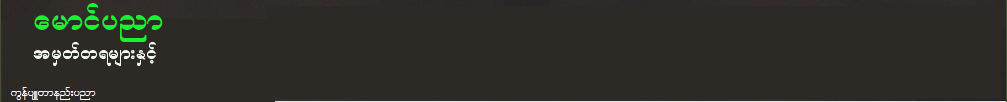













0 ေယာက္ကဒီလုိေၿပာၾကတယ္