အကယ္လုိ႔ firefox မွာ Open a new tab ေခၚလုိ႔မရေတာ့ဘူးဆုိ
Firefox ကုိ reset လုပ္ၿခင္းၿဖင့္ ၿပန္ဖြင့္လုိ႔ရႏဳိင္ပါတယ္..။
How do I reset Firefox to its default state?
ပုံပါအတုိင္း Firefox windowေအာက္က Firefox button ကေန Help ကုိ အဆင့္ဆင့္သြားပါ။ ၿပီးရင္ Troubleshooting Information ကုိသြားလုိက္ပါ..။
ဒါမွ မဟုတ္ tool bar က help ကေန Troubleshooting Information ကုိသြားပါ..။
ေပၚလာတဲ့ပုံတဲ့ကအတုိင္းTroubleshooting Information pageရဲ ႔ ညာဘက္အေပၚနားမွာရွိတဲ့ Reset Firefox ဆုိတဲ့ button ကုိ Click လုပ္လုိက္ပါ.
အဲ့ဒီအဆင့္ၿပီးသြားရင္ေတာ့ firebox ေအာ္တုိပိတ္ၿပီး ၿပန္ဖြင့္ရင္ Open a new tab ကုိ သုံးလုိ႔ ေခၚလုိ႔ရေတာ့မွာပါ...။
Firefox ကုိ reset လုပ္ၿခင္းၿဖင့္ ၿပန္ဖြင့္လုိ႔ရႏဳိင္ပါတယ္..။
How do I reset Firefox to its default state?
ပုံပါအတုိင္း Firefox windowေအာက္က Firefox button ကေန Help ကုိ အဆင့္ဆင့္သြားပါ။ ၿပီးရင္ Troubleshooting Information ကုိသြားလုိက္ပါ..။
ဒါမွ မဟုတ္ tool bar က help ကေန Troubleshooting Information ကုိသြားပါ..။
ေပၚလာတဲ့ပုံတဲ့ကအတုိင္းTroubleshooting Information pageရဲ ႔ ညာဘက္အေပၚနားမွာရွိတဲ့ Reset Firefox ဆုိတဲ့ button ကုိ Click လုပ္လုိက္ပါ.
အဲ့ဒီအဆင့္ၿပီးသြားရင္ေတာ့ firebox ေအာ္တုိပိတ္ၿပီး ၿပန္ဖြင့္ရင္ Open a new tab ကုိ သုံးလုိ႔ ေခၚလုိ႔ရေတာ့မွာပါ...။
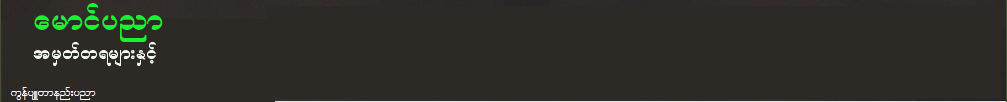










0 ေယာက္ကဒီလုိေၿပာၾကတယ္