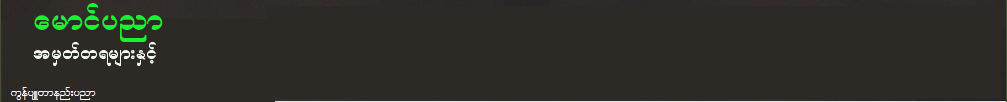အားလုံးဘဲ မဂၤလာႏွစ္သစ္မွာ ေပ်ာ္ရႊင္ၾကည္ႏႈးႏုိင္ၾကပါေစလုိ႔ဆုေတာင္း ပနာမ ခြန္းဆက္ပါရေစ..။
ကဲဒီေန႔ေတာ့ ကုိယ္တုိင္ၾကဳံေတြေၿဖရွင္းခဲ့ရတဲ့ Graphics VGA ၿပႆနာေလးကို
အမွတ္တရအၿဖစ္တင္ၿပေပးခ်င္ပါတယ္..
ပထမဦးဆုံးအေနနဲ႔ .ၾကြားတယ္လုိ႔မထင္ေစလုိပါ..
ကြ်န္ေတာ့္ဆီမွာ လက္ရွိကြန္ပ်ဴတာစက္ႏွစ္လုံးဆင္ထားပါတယ္
တစ္လုံးကခ်က္တက္ဖုိ႔ လက္ေတာ့ တစ္လုံးကေလွ်ာက္ကလိဖုိ႔ Desktop ေပါ့ ေၾကာ္ၿငာ၀င္တာေတာ့ဟုတ္ဖူးေနာ္..:)
ၿပႆနာၿဖစ္တာေတာ့ၾကာပါၿပီ ဘယ္စက္လဲဆုိေတာ့ Deskstop စက္မွာၿဖစ္ေနတာ
ကြန္ပ်ဴတာ CPU ကအားလုံးအလုပ္လုပ္ရဲ႔သားနဲ႔ Flash screen မွာ အေပ်ာက္ေပ်ာက္ေတြၿဖစ္သြားတယ္
Window အသစ္တင္ၾကည့္ၿပန္ေကာင္းမလားလုိ႔စမ္းၾကည့္တယ္မရဘူး
စာေမးပဲြတြင္းဆုိေတာ့ စက္ကုိပစ္ထားၿပီးလက္ေတာ့နဲ႔သုံးေနမိတယ္
ကုိကလည္းကလိခ်င္ေနတဲ့သူဆုိေတာ့ Deskstop မေကာင္းရင္မေနႏုိင္ၿပန္ဘူးအမ်ိဳးမ်ိဳးစမ္းၾကည့္တယ္
ကြ်န္ေတာ့္အေနနဲ႔ေကာက္ခ်ၾကည့္တာေတာ့ VGA လစ္သြားတယ္ဆုိတာဘဲ
VGA အသစ္မတင္ခင္မွာ ဘာWindow စမ္းသုံးထားလဲဆုိေတာ့ ခုေခတ္ကာလေၿပာေနၾကလုိ႔ေပါ့
ေခတ္မွီသူတုိ္င္း Window 7 သုံးၾကသည္တယ္ေလ...ကြ်န္ေတာ္လည္းအားက်မခံ သူမ်ား 7 ကုိလည္း 7ေပါ့
စတင္တုန္းကေတာ့ ဘာမွၿပႆနာမၿဖစ္ပါဘူး ၂လသုံးလေလာက္ေနေတာ့ ေအာ္တုိ Shutdows ေတြစၿဖစ္ေနၿပီ
အဲဒါေတာ့သတိထားမိတယ္ Window 7 ရဲ႔စြမ္းပကားလုိ႔ဘဲသေဘာထားေနမိတယ္ ေနာက္ပုိင္းေတာ့
VGA လစ္ၿပီး Screen ပါတက္မလာေတာ့ဘူး..ဟီး
ေကာက္ခ်က္တစ္ခုအေနနဲ႔ေကာ သတိေပးတဲ့အေနနဲ႔ေကာပါ
Window 7 ေၾကာင့္မုိ႔ဒီၿပႆနာၿဖစ္သြားတယ္လုိ႔ထင္ပါတယ္..ဒါကကြ်န္ေတာ့္စက္အေနနဲ႔ပါ
ကြ်န္ေတာ့္စက္ က Ram ၁ဂစ္ဘဲစုိက္ထားေတာ့ Windows 7 ကႏုိင္ေပမဲ့တစ္ၿခား Application ေတြ Run ေတာ့
Ran ကမႏုိင္ေတာ့ဘူး VGA ရဲ႔ support ကုိယူရၿပန္ေရာ အဲဒီမွာ VGA ကလည္း 256 ဘဲရွိေတာ့လစ္တာေပါ့
VGA လစ္သြားတာ က်န္တာေတြမလစ္လုိ႔ေတာ္ေသး စိတ္ထဲမွာဆုေတာင္းေနမိတာက ဒီရုရွားေရာက္တုန္းစုထားတဲ့
Hard disk က DATA ေတြမဆုံးပါေစနဲ႔လုိ႔ဆုေတာင္းေနမိတယ္...
ကဲအဓိကေၿပာခ်င္တာကေတာ့ မိတ္ေဆြတုိ႔လည္း Window7 တင္ခ်င္ရင္အနည္းဆုံး Memory ၂ဂစ္ေလာက္ရွိမွတင္ေစခ်င္
စမ္းေစခ်င္တယ္ ကြ်န္ေတာ့္လုိ VGA Graphic Card ပ်က္မွာစုိးလုိ႔ပါ...
Motherboard မွာ VGA စုိက္ထားရင္ အဲဒီ VGA ကထြက္တဲ့ Monitor Port အေပါက္နဲ႔ဘဲ Monitor ကုိ
တဲြဖက္အသုံးၿပဳလုိ႔ရပါတယ္ Motherboard ကအေပါက္နဲ႔တဲြခ်င္ရင္ေတာ့ VGA ကုိၿဖဳတ္မွဘဲရမယ္
ဒါေပမဲ့ ၾကာၾကာသုံးရင္ေတာ့ မ်က္လုံးထိမယ္ထင္တယ္.. Graphic မပါေတာ့
ကာလာကမၾကည္ဘူးေလ...
ကြ်န္ေတာ့္ ဂရစ္ဖစ္ကညံ့လုိ႔ပ်က္သြားတာလားဆုိေတာ့ မဟုတ္ၿပန္ဘူး
ေတာ္ေတာ္ေကာင္းတဲ့ ေစ်းၾကီးေပးရတဲ့ ဂ၇စ္ဖစ္မ်ိဳးမွာ
Designer ေတြ ဂရစ္ဖစ္တည္ေဆာက္သူေတြသုံးတဲ့ Apple Notebook ေတြမွာသုံးတဲ့ MSI ကထုတ္တဲ့ NVidia GeForce အမ်ိဳးအစား Graphics Card ၿဖစ္ပါတယ္..
ကဲဒီပုိ႔စ္ရဲ႔ လုိရင္းကေတာ့ မိတ္ေဆြတုိ႔အေနနဲ႔ Window 7 သုံးမယ္ဆုိရင္ေတာင္
Memory ႏုိင္မွသုံးၾကဖုိ႔နဲ႔ VGA ဂရစ္ဖစ္အေၾကာင္းဗဟုသုတအေနနဲ႔တင္ၿပရင္းေကာ
Hardware သမားမ်ားအတြက္ ဗဟုသုတၿဖစ္ေစလုိၿခင္း
ကြ်န္ေတာ္ၿဖစ္ခဲ့တဲ့ အမွတ္တရအၿဖစ္အပ်က္ေလးကုိ တင္ၿပရင္းအေနနဲ႔ပါ..
ေနာက္ေန႔မွာေတာ့ ဘယ္လုိေၿဖရွင္းလုိက္သလဲဆုိတာကုိေစာင့္ဖတ္ၾကည့္ရႈေပးၾကပါလုိ႔..
ေၿပာၾကားရင္း ကြ်န္ေတာ့္အတြက္ ဒီေန႔ပုိ႔စ္ကုိအဆုံးသတ္ပါရေစ..။
ေမာင္ပညာကုိ အားေပးတဲ့ မိတ္ေဆြသူငယ္ခ်င္းအေပါင္းကုိ ခ်စ္ခင္ေလးစားလွ်က္ အမွားပါရင္ခြင့္လြတ္ေပးပါလုိ႔ပန္ၾကားရင္း
နည္းပညာခ်စ္သူမ်ားရဲ႔
ေမာင္ပညာ (MIET)
Type the rest of your post here.
ဒီေန႔ေတာ့ ပ်င္းပ်င္းရွိတုန္း စိတ္ကူတည့္ရာေလးေတြ ေရးရင္းနဲ႔ ဓာတ္ပုံေလးေတြလည္းေပးရင္းေပါ့..။
အခုတေလာ စာေမးပဲြေတြကလည္းနီးလာၿပီဆုိေတာ့ စိတ္ကလည္းနည္းနည္းေလခ်င္ေနမိတယ္
ဘာဆုိ ဘာမွမလုပ္ၿဖစ္ဘူးပို႔စ္အသစ္မတင္ၿဖစ္တာေတာင္ တစ္ပတ္ေလာက္ရွိေရာေပါ့..။
အခုတစ္ေလာ အခ်စ္ေရးအဆင္မေၿပၾကတဲ့သူေတြေပါေနလားမသိဘူး
ကြ်န္ေတာ္ဆီကုိ လာၿပီးအၾကံဥာဏ္လာေတာင္းၾကတယ္
ဒီေတာ့လည္း ကဗ်ာသံ စာသံနဲ႔သိသလုိလုိ တက္သလုိလုိ ဂုရုၾကီးပုံဖမ္းၿပီး
အားေပးလုိက္ အၾကဥာဏ္ေတြေပးလုိက္တာဘဲ :)
ဘယ္ရမလဲ ေမာင္ပညာတုိ႔က ဒါမ်ိဳးဆုိကြ်မ္းၿပီးသား :)
ကုိယ္ၿဖစ္ကိုယ္ခံေလာကဓံၾကီးမွာ အေၾကာင္းမလွခဲ့သည္ရွိေသာ္ ကံ ကံ၏အက်ိဳးလုိ႔သာ မွတ္ေပေတာ့သူငယ္ခ်င္းတုိ႔ေရ :)
ကဲဒီေန႔ေတာ့ ဆန္းဆန္းေလးလုပ္မိတာေလး တစ္ခုၿပမလုိ႔ပါ..
ဘာလဲဆုိေတာ့ ေပးစာပုံစံေရးလုိ႔ရတဲ့ Picture ေလးေတြပါ
ကြ်န္ေတာ္လည္း ေတြ႔တုန္းစိတ္ကူးရလုိ႔ေပးလုိက္ပါတယ္း
Writing bag လုိ႔ေခၚတဲ့ေပးစာဒီဇုိင္းပုံေတြပါ၊ စာအိတ္ေတြလည္းပါတယ္
ဒါေလးေတြကုိ အေ၀းေရာက္ေနတဲ့သူေတြအတြက္ပရင့္ထုတ္ၿပီး စာပို႔ၾကရင္သက္သာေလာက္မယ္ထင္တာဘဲ ေခြ်တာေရးေတြေၿပာၿပေနတာ :)
ကဗ်ာမက် စာမက်တစ္ပုဒ္ေလာက္ေတာင္ ေကာက္စပ္လုိက္တယ္
ဖုိတုိေလ်ာ့စမ္းရင္းနဲ႔ ေရးစပ္မိတာေလးပါ...
ကဗ်ာေရးတာေတာ့ ငယ္ငယ္ကတည္းက ၀ါသနာပါတယ္.။အၿဖစ္မရွိတာလား အဲဒီဘက္ေတြမွာ ကဗ်ာ Sense
မရွိတာလားမသိဘူး အားေပးခံရေတာ္ေတာ္နည္းတယ္..ေတာ္တာမ်ားေၿပာပါတယ္. :P
ကဲ အေၿပာေလးေတြရပ္ၿပီး လုိခ်င္တဲ့သူမ်ားအတြက္ ပုံေတြကုိ Rar ဖုိင္နဲ႔ေပးလုိက္မယ္..
ခ်စ္ေရးအဆင္မေၿပသူမ်ား ဒီစာရႊက္ေတြေပၚမွာ ခ်စ္ေၾကာင္းေတြသိဖဲြ႔ၿပီး
မေဟသီေတြဆီ အေရာက္ပုိ႔ေပအုံးေတာ့...
"အဆင္ေၿပသြားရင္ေတာ့ ေက်းဇူးဆပ္ဖုိ႔ မေမ့ေက်းေနာ္ " :P
DOWNLOAD
(အားလုံးကို ခင္မင္ေလးစားလွ်က္
ေမာင္ပညာ )
Type the rest of your post here.

Saytime Alarm ေဆာ့လ္၀ဲေလးၿဖစ္ပါတယ္
ကြန္ပ်ဴတာကေန ဘယ္နာရီရွိပါၿပီလုိ႔ ေၿပာေပးပါလိမ့္မယ္
Alarm လုိမ်ိဳးလည္းထားလုိ႔ရပါတယ္
ေဆာ့လ္၀ဲေလးကေတာ့ ေအာက္မွာပါ
အဆင္ေၿပပါေစ
Download
Type the rest of your post here.

Teracopy 1.22 ဆုိတဲ့ေဆာ့လ္၀ဲေလးၿဖစ္ပါတယ္..။
မိမိစက္မွာဘဲၿဖစ္ၿဖစ္ Local Network မွာဘဲၿဖစ္ၿဖစ္ ဖုိင္ေတြကုိတစ္ေနရာနဲ႔တစ္ေနရာ
ၿမန္ၿမန္ဆန္ဆန္နဲ႔ high max speed ၿဖင့္ Copy ကူးႏုိင္ဖုိ႔အတြက္
အသုံးၿပဳႏုိင္တဲ့ေဆာ့လ္၀ဲအမ်ိဳးအစားၿဖစ္ပါတယ္
Portable ေဆာ့လ္၀ဲၿဖစ္တဲ့အတြက္ အသုံးၿပဳရတာလည္းလြယ္ကူပါတယ္
ၤFile ကုိCopy လုပ္တဲ့အခါမွာ File ကုိ Select --> Right Click ေပးၿပီး
tearcopy ေပးလုိက္ပါ ၿပီးရင္ Copy to ကုိကလစ္ၿပီးေရႊ႔႔လုိတဲ့ေနရာကို
ေရႊးၿပီး ok ေပးလုိက္ရင္ အၿမန္ဆုံးေရႊ႔ေၿပာင္းေပးသြားမွာၿဖစ္ပါတယ္
ကဲ စမ္းသပ္လုိသူမ်ားအတြက္
လင့္ ေပးလုိက္ပါတယ္..
DOWNLOAD
Type the rest of your post here.

ပုိ႔စ္အသစ္မတင္ၿဖစ္တာေတာင္ ေတာ္ေတာ္ၾကာေနၿပီ ဒီေန႔ေတာ့
အရင္ကေဖာ္ၿပထားတဲ့ Laptop သမားမ်ားအတြက္ထားရွိသင့္တဲ့
Antivirous အမ်ိဳးအစားၿဖစ္တဲ့ NOD32 antivirous ေလး
လက္ေဆာင္ေပးလုိက္မယ္ ေအာက္မွာဒါယူၾကေပေတာ့ဗ်ာ
ခရစ္စမတ္ လက္ေဆာင္ေပါ့ :P
DOWNLOAD
Type the rest of your post here.

Windows 7 တြင္လံုၿခံဳေရးဆိုင္ရာ feature အသစ္ေတြပါ၀င္လာေပမယ့္ Antivirus ပ႐ိုဂရမ္ မ်ားကိုေတာ့တြဲဖက္အသံုးျပဳဖို႔လိုအပ္ပါတယ္။ ေအာက္ေဖာ္ျပပါ Antivirus ပ႐ိုဂရမ္ ၁၀ခု ကေတာ့ Windows 7 နဲ႔တြဲဖက္အသံုးျပဳသင့္တဲ့ Antivirus ပ႐ိုဂရမ္မ်ား ျဖစ္ပါတယ္။
1: AVG
AVG 9.0 ကိုအခမဲ့ဗားရွင္း AVG Antivirus Free ျဖင့္ရရိွ ႏိုင္သလို AVG Antivirus, AVG Internet Security, AVG Internet Security Business Edition စတဲ့ပံုမွန္ႏွစ္စဥ္ေၾကး (Subscription edition) ျဖင့္ လည္းရရိွႏိုင္ပါတယ္။ Free edition မွာ antivirus နဲ႔ anti-spyware ေတြကိုအသံုးျပဳႏိုင္ေပ မယ့္အလိုအေလ်ာက္ update ျပဳ လုပ္ေပးႏိုင္မယ့္စနစ္ေတာ့ပါ၀င္ လာျခင္းမရိွပါဘူး။ Update ျပဳ လုပ္လိုတဲ့အခါမွာေတာ့ manual ျဖင့္ျပဳလုပ္ႏိုင္ပါတယ္။ Subscription edition မွာေတာ့ Free edition မွာပါ၀င္တဲ့ feature မ်ားကို အသံုးျပဳႏိုင္သလို phishing နဲ႔ anti-rookit ကာကြယ္မႈစတဲ့ feature ေတြကိုအသံုးျပဳႏိုင္မွာျဖစ္ပါ တယ္။
2: avast!
လက္ရိွ avast! ဗားရွင္းဟာ ၄.၈ ျဖစ္ၿပီး ဗားရွင္း ၅.၀ ကိုေတာ့ မၾကာခင္အသံုးျပဳႏိုင္ေတာ့မွာျဖစ္ပါ တယ္။ အခမဲ့အသံုးျပဳႏိုင္တဲ့ Home Edition နဲ႔ ႏွစ္စဥ္ေၾကးေပးသြင္း ကာအသံုးျပဳႏိုင္တဲ့ Professional Edition ဆိုၿပီးရရိွႏိုင္ပါတယ္။ Home Edition မွာ antivirus, anti-spyware, anti-rookit, automatic update စတာေတြကို အသံုးျပဳႏိုင္ၿပီး Professional Edition မွာေတာ့ Free Edition မွာပါ၀င္တဲ့ feature အျပင္အျခား feature ေျမာက္မ်ားစြာျဖင့္အသံုး ျပဳႏိုင္မွာျဖစ္ပါတယ္။
3: McAfee
McAfee 2010 ကို Virus-Scan Plus, Internet Security, Total Protection စသည့္ Home Edition သံုးမ်ိဳးျဖင့္ရရိွႏိုင္ၿပီး Edition တစ္ခုစီတြင္ antivirus, anti-spyware, anti-phishing နဲ႔ firewall protection စတဲ့ feature ေတြပါ၀င္ပါတယ္။
4: Norton
Norton 2010 ကို Internet Security, AntiVirus စတဲ့ဗား ရွင္းႏွစ္မ်ိဳးျဖင့္ရရိွႏိုင္ပါတယ္။ ၎င္း ဗားရွင္းႏွစ္မ်ိဳးစလံုးတြင္ virus, spyware, Trojan horse, worm, rookit တို႔၀င္ေရာက္ျခင္း မွကာကြယ္ေပးႏိုင္မယ့္အခ်က္ေတြ ပါ၀င္ပါတယ္။ Internet Security ဗားရွင္းမွာေတာ့ firewall အ တြက္နည္းလမ္းႏွစ္မ်ိဳးပါ၀င္ၿပီးအ ျခားလံုၿခံဳေရး feature မ်ားလည္း ပါ၀င္လာပါတယ္။
5: Kaspersky
Kaspersky ရဲ႕ Antivirus 2010 နဲ႔ Internet Security 2010 တို႔ကို download ျပဳလုပ္ ကာ ရက္ ၃၀ စမ္းသပ္သံုးစြဲႏိုင္ပါ တယ္။ ၎င္းဗားရွင္းႏွစ္ခုစလံုးတြင္ virus, spyware, Trojan, worm, bot စသည္တို႔၀င္ေရာက္ျခင္းမွ ကာကြယ္ေပးႏိုင္တဲ့အခ်က္ေတြပါ ၀င္သည့္အျပင္ phishing နဲ႔ identity theft ကာကြယ္မႈစနစ္ေတြ လည္းပါ၀င္လာပါတယ္။ Internet Security ဗားရွင္းမွာေတာ့ applicaton နဲ႔ browser တို႔ မွအခ်က္အလက္မ်ားကိုကာကြယ္ ေပးႏိုင္တဲ့ Safe Run လိုအဆင့္ ျမင့္ feature ေတြပါ၀င္လာသည့္ အျပင္ application ေတြရဲ႕လံုၿခံဳ မႈကိုစစ္ေဆးေပးႏိုင္တဲ့ Security Analyzer စတဲ့ feature ေတြပါ ၀င္လာပါတယ္။
6: Trend Micro
Trend Micro ကထုတ္လုပ္ တဲ့ Antivirus + Antispyware, Internet Security, Internet Security Pro တို႔ကို အခမဲ့စမ္းသပ္အသံုးျပဳႏိုင္ပါတယ္။ ဗားရွင္းတစ္ခုစီမွာ antivirus နဲ႔ anti-spyware ကာကြယ္မႈျဖင့္ အသံုးျပဳႏိုင္ၿပီး Internet Security ဗားရွင္းတြင္ ၀က္ဘ္၊ အီးေမးလ္နဲ႔ parental ကာကြယ္မႈစနစ္မ်ားကို အသံုးျပဳႏိုင္ပါတယ္။
7: Panda Security
Panda 2010 မွာေတာ့ Anti-virus Pro, Internet Security, Global Protection စတဲ့ဗားရွင္းမ်ားျဖင့္ရရိွႏိုင္ၿပီး antivirus, anti-spyware, anti-phishing, firewall protection တို႔ကိုအသံုးျပဳႏိုင္မွာျဖစ္ပါတယ္။ Internet Security ဗားရွင္းတြင္ anti-spam, parental control, backup စသည့္ feature မ်ားထပ္ေပါင္းပါ၀င္ၿပီး Global Protection ဗားရွင္းမွာေတာ့ backup နဲ႔ PC Tuneup feature မ်ားပါ၀င္လာပါတယ္။
8: PC Tools
Spyware Doctor ပါ၀င္တဲ့ Antivirus 2010 ဟာ virus, spyware, Trojan, adware, worm, keylogger စသည္မ်ားကို ဖယ္ရွားေပးႏိုင္ပါတယ္။
9: Sunbelt Software
Sunbelt Software ရဲ႕ VIPRE (Virus Intrusion Protection Remendation Engine) ဟာ Windows 7 နဲ႔တြဲဖက္အသံုးျပဳႏိုင္တဲ့ Antivirus + Antispyware ပ႐ိုဂရမ္တစ္ခုျဖစ္ပါတယ္။ Windows 7 ရဲ႕ XP Mode ျဖင့္လည္း အသံုးျပဳႏိုင္ၿပီး အဲ့ဒီအတြက္လိုင္စင္ေၾကးထပ္မံေပးသြင္းဖို႔မလိုပါဘူး။
10: Microsoft Security Essentials
Microsoft Security Essentials ဟာအခမဲ့ download ျပဳလုပ္ကာအသံုးျပဳႏိုင္တဲ့ Antivirus ပ႐ိုဂရမ္ျဖစ္ပါတယ္။ Virus, spyware အျပင္အျခားအႏၲရာယ္ရိွတဲ့ rookit, Trojan စတဲ့ ေဆာ့ဖ္၀ဲေတြကိုဖယ္ရွားေပးႏိုင္ပါတယ္။ ဒါ့အျပင္ သံသယျဖစ္ဖြယ္ဖုိင္မ်ားနဲ႔ပ႐ိုဂရမ္မ်ားလုပ္ရွားမႈကိုလည္း ေစာင့္ၾကည့္စစ္ေဆးေပးႏိုင္ၿပီး download ဖိုင္မ်ားနဲ႔ attach ဖိုင္မ်ားကိုလည္းစစ္ေဆးေပးႏိုင္ပါတယ္။
(မွတ္ခ်က္ :source by internetjournal
အရင္ကေပးခဲ့ Avast Attivirous သည္ Lastest Virsion ၿဖစ္ပါတယ္ေနာက္ထပ္လည္း
Ativirous ေဆာ့၀ဲလ္မ်ားေတြ႔ရင္တင္ေပးသြားပါမယ္)

Adobe Audition v1.5 ေဆာ့လ္၀ဲၿဖစ္ပါတယ္
Audio Edition လုပ္ခ်င္သူမ်ားအတြက္
အသုံးလုိတဲ့ေဆာ့လ္၀ဲၿဖစ္ပါတယ္ Key makerပါထည့္ေပးထားပါတယ္
အဆင္ေၿပပါေစဗ်ာ..
ေဆာ့လ္၀ဲလ္ရယူရန္
DOWNLOAD
Type the rest of your post here.

antivirsus avast ေဆာ့လ္၀ဲေလးၿဖစ္ပါတယ္
ေတြ႔မိ စုမိတုန္းေလး တင္ေပးလုိက္ပါတယ္
ေအာက္က Rar ဖုိင္ထဲမွာ Keygen ေလးပါထည့္ေပးထားပါတယ္
Avast ၾကိဳက္တဲ့သူမ်ားနဲ႔ စမ္းသုံးခ်င္တဲ့သူမ်ားအတြက္ပါ
ေအာက္မွာ Download ရယူပါ
DOWNLOAD
Type the rest of your post here.

Photoshop သမားမ်ားအတြက္
Leaves-Brushes plugin ေလးၿဖစ္ပါတယ္
ရွာထားတာေတာ့ၾကာၿပီ ခုမွဘဲေပးၿဖစ္တယ္
ေအာက္မွာရယူၾကပါခင္ဗ်
DOWNLOAD
Type the rest of your post here.

ဘာရယ္မဟုတ္ပါဘူး ကို႔အတြက္လည္းမွတ္သားၿပီးသားၿဖစ္ေအာင္
တစ္ၿခားသူမ်ားလည္း သိရွိႏုိင္ေအာင္ ေလ့လာရွာေဖြႏုိင္တဲ့ website linkေလးေတြကုိ
စုစည္းၿခင္းၿဖစ္ပါတယ္...ၿပီးေတာ့ အပိုလက္ေဆာင္ Opera Browser ေလးေပးလုိက္ပါတယ္
search လုပ္တဲ့အခါၿမန္လည္းၿမန္ေကာင္းလည္းေကာင္းတဲ့ Browser ေလးၿဖစ္ပါတယ္..
ကဲပထမဦးဆုံးလင့္ေလးေတြကုိစုစည္းလုိက္ပါတယ္...
၁။http://gigapedia.com/
ဒီဆုိက္ေလးကုိ သူငယ္ခ်င္းတစ္ေယာက္ကေၿပာၿပလုိ႔သိတာပါ။ ဆုိက္မွာအေကာင့္ေဖာက္ၿပီးလုိခ်င္တဲ့စာအုပ္အမ်ိဳးအစားကုိ
ရွာေဖြႏုိင္ပါတယ္။ ifile နဲ႔ rapid ေတြကေန uploading တင္ထားၿပီးေပးၾကတာမ်ားပါတယ္
စာတမ္းလုပ္ေနသူမ်ား၊ ေလ့လာလုိသူမ်ားအတြက္အသုံး၀င္လိမ့္မယ္လုိ႔ထင္ပါတယ္..။
၂။www.pdfoo.com
ဒီဆုိက္ကေတာ့ Ebook ေတြကုိရွာေဖြလုိ႔ရႏုိင္တဲ့ဆုိက္ေလးၿဖစ္ပါတယ္။
၃။nptel
အိႏၵီယနည္းပညာတကၠသုိလ္မွ Phdမ်ား,Doctor of Science မ်ား၊ဌာနမႈးမ်ားကုိယ္တုိင္ပုိ႔ခ်ေပးတဲ့ lectureမ်ားကို
youtube ကေနၿပန္လည္ေလ့လာႏုိင္တဲ့ေနရာေလးပါ။ ေလ့လာလုိသူမ်ားအတြက္အသုံး၀င္မယ္လုိ႔ထင္ပါတယ္..။
ကဲဒီတစ္ခါေပးမွာကေတာ့ Oprea Broswer software ၿဖစ္ပါတယ္..
Broswer ကုိၿမန္ၿမန္နဲ႔သြက္သြက္ေလးအသုံးၿပဳခ်င္ရင္ေတာ့ Opera ေဆာ့လ္၀ဲကအေထာက္အကူေပးပါလိမ့္မယ္
ဒီေနရာမွာရယူႏုိင္ပါတယ္...
DOWNLOAD
Type the rest of your post here.
Special Edition Using Microsoft Excel 2007 ဆုိတဲ့ Ebook ေလးၿဖစ္ပါတယ္
စာအုပ္ကေတာ့ အဂၤလိပ္လုိဘဲေရးထားတာပါ Excel နဲ႔အလုပ္လုပ္ေနသူမ်ားနဲ႔
ေလ့လာေနသူမ်ား ၀ါသနာပါသူမ်ားအတြက္ေ၀မွ်ေပးလုိက္ပါတယ္
ေအာက္မွာယူလုိက္ပါ.. 52MB ေက်ာ္ေက်ာ္ေလာက္ေတာ့ရွိပါတယ္
အဆင္ေၿပၾကပါေစ
DOWNLOAD
Type the rest of your post here.

WMP11 software ေလးသတိရတုန္းေ၀မွ်ေပးလုိက္ပါတယ္ခင္ဗ်
DVD file type ေတြကို ဒီ player ေလးနဲ႔သုံးရင္အဆင္ေၿပပါလိမ့္မယ္ခင္ဗ်
ေဆာ့လ္၀ဲေလးက ဒီမွာ ပါ
DOWNLOAD
Type the rest of your post here.

ABBYY.ScanTo.Office software ၿဖစ္ပါတယ္
Microsoft World,Excel,Outllok or Windows Explorer မ်ားကုိ Direct ေၿပာင္းေပးႏုိင္တဲ့
ေဆာ့လ္၀ဲေလးၿဖစ္ပါတယ္ Scanner နဲ႔တဲြသုံးရမွာၿဖစ္ပါတယ္
Scanner ေဆာ့လ္၀ဲအမ်ိဳးအစားမ်ိဳးၿဖစ္ပါတယ္..ဒါေပမဲ့ထူးၿခားတာက
ွScan ဖတ္လုိက္တာနဲ႔တစ္ခါတည္းအေပၚက Microsoft Word အစရွိတဲ့ဖုိင္အမ်ိဳးအစားတုိင္း
ေၿပာင္းေပးသြားမွာၿဖစ္ပါတယ္... စာအုပ္(သုိ႔) စာတမ္းေတြက စာေတြကုိ office file အၿဖစ္သိမ္းဆည္းႏုိင္ဖုိ႔
အေထာက္အကူၿပဳႏုိင္ပါတယ္ အၿပင္မွာဒီေဆာ့လ္၀ဲကုိအလကားမေပးပါဘူး ၀ယ္ရတာေတြခ်ည္းပါဘဲ
ကြ်န္ေတာ္လည္း သူမ်ား buy ထားတာေလးေ၀မွ်ေပးလုိက္တာပါ
Rar file ထဲမွာ keygen ပါပါတယ္ လုိတဲ့သူမ်ား
လုိသလုိ အသုံးၿပဳႏဳိင္ဖုိ႔အတြက္ပါ အဆင္ေၿပၾကပါေစ
ေဆာ့လ္၀ဲေလးကေတာ့ ဒီမွာပါ
DOWNLOAD
Type the rest of your post here.

ဘာရယ္ေတာ့မဟုတ္ပါဘူး သိၿပီးသားေတြလည္းၿဖစ္ခ်င္ၿဖစ္မွာပါ
ကြ်န္ေတာ့္အေနနဲ႔ ၿပန္ၾကည့္ႏုိင္ေအာင္နဲ႔ သတိထားႏုိင္ေအာင္ ဒီပုိ႔စ္ေလးေရးလုိက္တာပါ
မေန႔က ကြ်န္ေတာ္ မာစတာ စာတမ္းအတြက္ microsoft word နဲ႔ဘာသာၿပန္ၿပီးေလ့လာေနေတာ့
word file ထဲမွာလုိအပ္တာေလးေတြမွတ္ထားတာေပါ့ၿဖစ္ခ်င္ေတာ့ word file ကုိsave ၿပီးပိတ္ခါနီးမွာ
microsoftword ကဟန္းသြားတယ္ not responding ဆုိၿပီးဘဲၿပေနတယ္
ပိတ္လုိက္လုိ႔ရွိရင္လည္း ဘာ data မွသိမ္းႏုိင္ေတာ့မွာမဟုတ္ဖူးေလ
Broswer ေတြက်ေတာ့ သူအလုိလုိ end now ေပးၿပီးရင္ၿပန္ဖြင့္ရင္ အဲဒီေနရာကုိၿပန္ေ၇ာက္ႏုိင္ေသးတယ္
office ကေတာ့သြားေရာ End now ေပးလုိက္တာနဲ႔အသစ္ရွာထားတဲ့ Data ေတြမသိမ္းႏုိင္ေတာ့ဘူး
အဲဒီေတာ့ ထုံးစံအတုိင္းအင္တာနက္မွာရွာရၿပီေပါ့
ေတြပါတယ္ Recover a program that is not responding ဆုိၿပီး office microsoft.com
ကေနေၿဖရွင္းနည္းေလးေပးထားပါတယ္...
သူထဲမွာေတာ့ Office file 2003 version အားလုံးအတြက္ေၿဖရွင္းႏုိင္ပါတယ္တဲ့ ဥပမာ (microsoftword, Excel,Power point )အစရွိသၿဖင့္ေပါ့ ..
လုပ္နည္းကေတာ့
၁။ ပထမဦးဆုံးဖုိင္ကုိမပိတ္ပစ္လုိက္ပါနဲ႔ ဒီတုိင္း not responding ၿဖစ္ေနတဲ့အတုိင္းထားပါ ၿပီးရင္
Star menu ---> all program ---> Microsoft Office Tools ကေန Microsoft Office Application Recoveryဆုိတာေလးကုိ ကလစ္ေပးလုိက္ပါ...။
၂။ အဲဒီအခါမွာ Recovery လုပ္ဖုိ႔ Aplication box ေလးေပၚလာပါမယ္ အဲဒီ box ထားမွာ not responding ၿဖစ္ေနတဲ့ဖုိင္ေလးကို သြားၿပီးရွာေပးၿပီး box ေလးထဲထည့္ေပးထားလုိက္ပါ။
၃။ ၿပီးရင္ application box ထဲကnot responding ၿဖစ္ေနတဲ့ဖုိင္ေလးကုိ select လုပ္လုိက္ပါ။ အဲဒီအခါမွာ
(က) သင္ဟာ Recovery ၿပန္လုပ္မယ္ Data ကုိၿပန္ရခ်င္ရင္ေတာ့ Recover Applicationကိုclickေပး လုိက္ပါ။
(ခ ) မလုိခ်င္ေတာ့ဘူး program ဟန္းေနတာ ၿငိမ္းရင္ၿပီးေရာဆုိရင္ေတာ့ End application ကုိ သာ click ေပးလုိက္ပါေတာ့။။။
၄။ ၿပီးရင္ေတာ့ program ကေန respond တက္လာပါလိမ့္မယ္အဲဒီအခါမွ Send Error Report (သုိ႔) Don't Send.
ဆုိတာေလးကုိ click ေပးလုိက္ပါ။
၅။ program ပိတ္သြားပါလိမ့္မယ္ ေနာက္တစ္ခါ ကုိလုပ္ထားတဲ့ office file အမ်ိဳးအစားကုိၿပန္ဖြင့္လုိက္တဲ့အခါမွေတာ့
ခုနက not responding ၿဖစ္ေနတဲ့ဖုိင္ေလးကိုအေကာင္းပကတိအတုိင္း recover file အေနနဲ႔ေတြ႔ၿမင္ရမွာၿဖစ္ပါတယ္
Data ေလးလည္းမေပ်ာက္သြားေတာ့ပါဘူး အဲဒီေတာ့မွစိတ္ၾကိဳက္ Save ခ်င္save ဆက္လုပ္ခ်င္လုပ္ေပါ့
အဆင္ေၿပပါေစဗ်ာ အတက္ႏုိင္ဆုံးေတာ့ ဘာသာၿပန္ေပးလုိက္ပါတယ္
လုိအပ္တာရွိနားလည္ႏုိင္ၾကပါေစဗ်ာ
ေမာင္ပညာ
Type the rest of your post here.
ဒီကေန႔ကြ်န္ေတာ္ internet ကေန Linear electronics and control system အေၾကာင္းကိုေလ့လာဖုိ႔
ဆုိၿပီး ဖုိင္တစ္ခုကုိေဒါင္းလြတ္ခ်ခဲ့တယ္ rar ဖုိင္နဲ႔ေပးထားတာဆုိေတာ့ အထဲကဖုိင္က
ဘာfile type အမ်ိဳးအစားမွန္းမသိခဲ့ဘူး ကုိယ္ထင္ထားတာကေတာ့ရုိးရုိး pdf file type နဲ႔ဘဲေပးမယ္ထင္တာေပါ့ တကယ္လည္း rar ဖုိင္ေၿဖလုိက္ေတာ့ DjVu file ဖုိင္အမ်ိဳးအစားၿဖစ္ေနတယ္ ကုိဘဲတစ္ၿခားနည္းပညာ၀က္ဆုိက္ေတြကုိမေလ့လာလုိ႔လားမသိဘူး တစ္ခါမွမေတြ႔ဖူးဘူး အဲဒီဖုိင္အမ်ိဳးအစားကုိ အဲဒီေတာ့ထုံးစံအတုိင္း စပ္စုခ်င္တဲ့စိတ္ေလးနဲ႔ အဲဒီ DjVu ဖုိင္ကုိ
ဖတ္လုိ႔ရမဲ့ဟာေလးကိုရွာၾကည့္တာေပါ့ ေလာေလာဆယ္ေတာ့အဲဒီဖုိင္အမ်ိဳးအစားေတြ႔ရင္
ဖတ္ႏုိင္ၾကည့္ႏုိင္တဲ့ reader တစ္ခုသြားေတြ႔တယ္…
DjVu Reader v.2.0.0.26 ဆုိဘဲစမ္းၾကည့္လုိက္အုံးမယ္ … wait :)
အဆင္ေၿပပါတယ္ခင္ဗ် ေအာက္ကပုံအတုိင္း 
DjVu ဖုိင္အမ်ိဳးအစားေတြကုိ ဖတ္ရႈ႔ႏုိင္ပါတယ္
ေဆာ့လ္၀ဲေလးကုိေတာ့ေတာ္ေတာ္ေလး ညႊန္းထားတယ္ DjVu ဖုိင္အမ်ိဳးအစားေတြအတြက္
အဆင္ေၿပေသာ က်စ္လစ္သိပ္သည္းေသာ စသၿဖင့္ တကယ္လည္းသုံးရလြယ္ပါတယ္
Portable အမ်ိဳးအစားေလးပါဘဲ file ကုိဖြင့္ၿပီး DjVu ဖုိင္အမ်ိဳးအစားကုိရွာရုံပါဘဲ
DjVu ဖုိင္အမ်ိဳးအစားေတြလုိ႔ စိတ္မညစ္ေစရေအာင္နဲ႔ အက်ိဳးရွိတာေလးေတြကုိေလ့လာႏုိင္ဖုိ႔အတြက္
ေဆာ့၀ဲေလးကို တင္ေပးလုိက္ပါတယ္
Download
ဗဟုသုတအၿဖစ္ေကာ အမွတ္တရအေနနဲ႔ေကာတင္ၿပေပးၿခင္းၿဖစ္ပါတယ္
အဆင္ေၿပၾကပါေစ စကားမစပ္စာအုပ္ေကာပါ လင့္ခ်ိတ္ၿပီးေပးလုိက္ပါတယ္…
အခ်ိန္ရရင္ DjVu filetype အေၾကာင္းႏွင့္ Create လုပ္ႏိုင္တဲ့ေဆာ့၀ဲေလးကုိ
တင္ေပးပါမယ္ အားလုံးအဆင္ေၿပပါေစ

ဒါကေတာ့ VLC player portable ေဆာ့လ္၀ဲေလးဘဲၿဖစ္ပါတယ္
ဒီမွာေတာ့ ဒီplayer ေလးနဲ႔ TV channel လုိင္းေတြကုိဖမ္းယူၾကည့္ရႈၾကပါတယ္
player အမ်ိဳးမ်ိဳးနဲ႔ဖြင့္မရ အဆင္မေၿပတာေတြအတြက္ စမ္းၾကည့္ႏုိင္ဖုိ႔
ေပးလုိက္ပါတယ္ ေအာက္မွာ ယူပါ
DOWNLOAD
ထပ္ၿပီးေတာ့ mplayer classic portable ေဆာ့လ္၀ဲေလးထပ္ေပးလုိက္ပါတယ္
FLV ဖုိင္အမ်ိဳးအစားေတြအတြက္လည္းအဆင္ေၿပပါတယ္
စမ္းသုံးၾကည့္ဖုိ႔ေပးလုိက္ပါတယ္..
DOWNLOAD
အေပၚနဲ႔ေအာက္player မ်ားဟာ portable မ်ားၿဖစ္တဲ့အတြက္တန္းၿပီးအဲဒီplayer မ်ားႏွင့္
ဖြင့္မရပါဘူး player ကုိအရင္ဖြင့္ထားၿပီးဖြင့္လုိတဲ့ဖုိင္ကုိ ဆဲြထည့္ၿပီးၾကည့္မွရမွာၿဖစ္တယ္
အဆင္ေၿပပါေစဗ်ာ
Type the rest of your post here.
Blogspot sidebar မ်ားလင့္မ်ား တြင္ေထာက္လုိက္တာနဲ႔ အဲဒီဆုိက္ကို preview (သုိ႔မဟုတ္)
Rss မ်ားကိုၿပသေပးတဲ့ snap shot ေလးပါ။ဒီပုံေလးထဲကလုိေပါ့
https://account.snap.com/signup.php
ဒီလင့္ေလးမွာ register လုပ္ရပါမယ္။ sing up လုပ္တဲ့အခါမွာ ၀က္ဆုိက္လင့္ကို မိမိblogspot ရဲ႔ website လင့္ကိုထည့္ေပးရမွာၿဖစ္ပါတယ္..။ sign up လုပ္ၿပီး ဒီ Snap shot ေလးကုိ ဆုိက္မွာ install လုပ္ blogger accout ကုိ၀င္လုိက္တာနဲ႔ auto ထည့္ၿပီးသားေလးၿဖစ္ေနပါမယ္ အဆင္ေၿပၾကပါေစ။။။
Q:: ကိုပညာ blog မွာ ဒီေနရာတြင္ေဒါင္းလုပ္ယူပါ ဆိုတဲ့နည္းေလးရွိရင္တင္ေပးပါလားဗ်ာ
A; ဒီနည္းဟာ ဘေလာ့ဂ္ေတြမွာပုိ႔တင္တဲ့အခါမွာ cyberlink ခ်ိတ္ေပးထားတဲ့သေဘာပါ
ပထမအဆင့္အေနနဲ႔ ပို႔စ္တစ္ခုေရးဖုိ႔ sign in ၀င္ၿပီး new post ကုိႏွိပ္ ၿပီးရင္
နည္းပညာဆုိရင္ နည္းပညာအေၾကာင္းအစရွိတာေတြေရးေပါ့ၿပီးရင္
ေဆာ့လ္၀ဲေပးခ်င္တာတုိ႔ကုိ ေအာက္ပါပုံအတုိင္းလုပ္ေပးလုိက္ရုံပါ
ဒီပုံက ပုိ႔စ္ကုိပထမဦးဆုံးစာရုိက္ထားတဲ့ပုံပါ
စာရုိက္လုိ႔ၿပီးၿပီးတဲ့အခါ မိမိလင့္ခ်ိတ္လုိတဲ့ေနရာကို select ေပးေပးပါ
ပုံအတုိင္း
ေပးၿပီးသြားရင္ cyberlink icon  ေလးကုိကလစ္ပါ
ေလးကုိကလစ္ပါ
ဒီboxေလးထြက္လာပါလိမ့္မယ္
္
ထြက္လာတဲ့ box မွာ select ေပးထားတဲ့လင့္မွာမွ မိမိ uploading တင္ထားတဲ့
ဖုိင္ေတြရဲ႔ address ကုိယူၿပီးထည့္လုိက္ရုံပါဘဲ
ဒါဆုိလင့္ခ်ိတ္ၿပီးသားၿဖစ္သြားပါၿပီ
အကုိလုိခ်င္တဲ့အတုိင္းရသြားပါလိမ့္မယ္ အဆင္ေၿပပါေစ
Type the rest of your post here.

CyberLink PowerDVD the audio and playlists is able to work with absolute all types of CD and DVD, MPEG file type, QuickTime, MIDI. In CyberLink PowerDVD complete support DirectX Video Acceleration, DTS (5.1 and ES 6.1), is realized Dolby Digital, Dolby Pro Logic II. In CyberLink PowerDVD there are functions capture of the staff in a file of format BMP, repetition of a site of record, adjustment of parameters of the image, a bookmark and many other things. Player CyberLink PowerDVD remembers a place of a stop of reproduction of video and allows to begin the further viewing with this place automatically. CyberLink PowerDVD has the attractive compact interface with support skins.
DOWNLOAD
Cyberlink PowerDVD ေဆာ့လ္၀ဲဟာ DVD ေခြမ်ားကိုအလြယ္တကူနဲ႔ၾကည့္ႏုိင္ရန္အတြက္
ဖန္တီးထားၿခင္းေလးပါ..ေဆာ့လ္၀ဲေလးကေတာ့ေအာက္မွာပါ

Notebook သမားမ်ားအတြက္ Battery Care
ေဆာ့လ္၀ဲၿဖစ္ပါတယ္ မိမိရဲ႔စက္မွာ Battery အားဘယ္ေလာက္ၿဖည့္ထားတယ္
Capacity ဘယ္ေလာက္ရွိၿပီဆုိတာကိုၿပသေပးပါတယ္
အသုံးၿပဳလုိသူမ်ားအတြက္
ေအာက္မွာယူလုိက္ပါ
DOWNLOAD
Type the rest of your post here.

ဒီတစ္ေန႔ေတာ့ ေက်ာင္းေလးလည္းအားတုန္း Babylon Portable ေဆာ့လ္၀ဲေလး
တစ္ခုကိုေ၀မွ်ေပးလုိက္ပါတယ္.တစ္ခ်ိဳ႔သူငယ္ခ်င္းေတြ Babylon Real Version သုံးတဲ့အခါမွာ
crack ခ်ိဳးမရတာတုိ႔ path file ကအလုပ္မလုပ္တာတုိ႔ၿဖစ္ၿပီး free မရေတာ့ပါဘူး
အဲဒီအတြက္ ဒီportable ေလးကအေတာ္အသင့္ေၿဖရွင္းေပးႏဳိင္ပါတယ္
ဒီေဆာ့လ္၀ဲမ runခင္အရင္ဆုံး real version ကုိrunထားပါၿပီးမွ
ဒီေဆာ့၀ဲေလးကို runၿပီးသုံးပါ portable ဆုိေတာ့ run စရာေတာင္မလုိပါဘူး
babylon shutcut ေလးကိုကလစ္ၿပီးအသုံးၿပဳရုံပါ...
ေဆာ့လ္၀ဲေလးကေတာ့ ဒီမွာပါ
DOWNLOAD
(သတိၿပဳရမွာကေတာ့ အသုံးၿပဳတုိင္း ဒီ babylon shutcut ေလးကိုေခၚေခၚသုံးေပးရမွာၿဖစ္ပါတယ္
အဆင္ေၿပၾကပါေစဗ်ာ၊ စာတမ္းအတြက္ၿပင္ဆင္ေနရတာေၾကာင့္ ပုံမွန္မတင္ႏုိင္တာကိုခြင့္လြတ္ေပးၾကပါါဗ်ာ )
Type the rest of your post here.
EN Vista Rainbar ေဆာ့လ္၀ဲေလးေပးေ၀ခ်င္ပါတယ္..
ပုံမွာၿပထားတဲ့အတုိင္း Vista Rainber ေလးကုိ
Xp window မွာသုံးခ်င္သူမ်ားအတြက္ပါ..
အရင္တစ္ခါ Vista မွာတဲ့ VisualTaskTips အေၾကာင္းေလးကုိ
တင္ၿပဖူးပါတယ္ အခုဒီ Vista Rainbar ေလးကိုႏွစ္သက္ရင္ေတာ့
စက္မွာrun ထားၾကည့္ေပါ့ ...
ပုံေလးက ဒီမွာပါ ..
( Jenny ပုံၾကည့္ရန္မဟုတ္ :P )
Type the rest of your post here.

ကဲဒီတစ္ေန႔ေတာ့ ေက်ာင္းေလးနားတုန္း
Vista partition manager ေဆာ့၀ဲေလး
ေ၀မွ်ေပးခ်င္ပါတယ္ ေက်ာင္းကအကုိတစ္ေယာက္ဆီက
ရထားတာပါ သုံးရတာလည္းအဆင္ေၿပပါတယ္
ေတာ္ေတာ္ေလးလည္းေပါ့ပါတယ္
Drive ေတြထပ္ခဲြၿပီးရင္ ၿပန္ၿဖဳတ္ထားလုိက္ေပါ့
ကဲ ေဆာ့၀ဲေလးက ဒီမွာပါ
window vista တစ္မ်ိဳးတည္းအတြက္သာအသုံးၿပဳႏုိင္တယ္
လုပ္ပုံလုပ္နည္းကို အခ်ိန္ရရင္ ရွင္းၿပေပးသြားပါမယ္
Download
ဒါကေတာ့ Mediafire မွာ DOWNLOAD ရယူဖုိ႔ပါ
အဆင္ေၿပပါေစ
blthe rest of your post here.

Now i tell about of Winsys2.exe.
winsys2.exe is a program that may have been installed by you. The exact disk location where it should be stored on your computer is also shown below to verfiy it is not spyware, as many spyware programs use similiar names and just locate them elsewhere on your hard drive.you can more than
on here I had one error of this program.That is can't remove this program .It is always stay and show at tab bar.So i think i have a problem at window32 and recive virus.
I research to slove this problem in google page.
I founded one software .It name is RegistryBooster 2009 .
Registry Booster 2009 program is be use for optimizing and cleaning the Windows registry
I download this program .And then do that .
The first run the program and second scan read my computer.
Waited a few minute the scan is complete and winsys2 program can't see at my computer tab bar.
I will give RegistryBooster 2009 at down.
Please u have problem as like my experience.
Download
Can u get " here" this program.
thanks for understanding of my post.
Type the rest of your post here.
Gtalk myanmar font software and slove the something error

ေက်ာင္းေတြလည္းၿပန္ဖြင့္ေနၿပီဆုိေတာ့ အခ်ိန္မရလုိ႔မေရးၿဖစ္တာေတြအတြက္
ခြင့္လြတ္ေပးေစခ်င္ပါတယ္..ဒီတစ္ခါေတာ့ၿမန္မာေဖာင့္ကုိ gtalk မွာထည့္နည္းနဲ႔
gtalk မွာၿမန္မာေဖာင့္ကိစၥနဲ႔ပတ္သက္ၿပီး တစ္ခ်ိဳ႔ၿဖစ္ေလ့ရွိတဲ့ၿပႆနာေလးေဆြးေႏြးတင္ၿပခ်င္ပါတယ္။
Gtalk မွာၿမန္မာေဖာင့္အတြက္ေတာ့ အားလုံးသိၿပီးတဲ့အတုိင္း
Gtalkmyanmar.exe ဒီေဆာ့၀ဲေလးကုိ run ေပးပါ runတဲ့ေနရာမွာ passward ေတာင္းရင္ alpha mandalay လို႕ရိုက္လိုက္ပါ..alpha နဲ႕ mandalay ၾကားမွာ sapce bar တခ်က္ျခားပါ္...ၿပီးရင္ Finish လုပ္ေနာ္..Restart ေပးလုိက္ပါ ..ဒါဆိုရင္ သူငယ္ခ်င္းတို႕ရဲ႕ Gtalk မွာ ျမန္မာလို ရိုက္လို႕ရပါၿပီ
ေနာ္ၿပီးအေရးၾကီးတာေလးေၿပာခ်င္တာက ကုိယ္တုိင္လည္း ၿဖစ္ဖူးတစ္ၿခားသူေတြလည္းလာလာ
ေမးၾကတာတစ္ခုရွိပါတယ္ Window ေၾကာင့္ဘဲၿဖစ္ၿဖစ္ virus ေၾကာင့္မုိ႔ဘဲ ၿဖစ္ၿဖစ္
program တစ္ခုrun လုိက္လုိ႔ဘဲၿဖစ္ၿဖစ္ Gtalk နဲ႔ gmail ေတြမွာ ၿမန္မာေဖာင့္မေပၚတာေတြ
ၿဖစ္တက္ၾကပါတယ္...ကြ်န္ေတာ္ေၿဖရွင္းေပးေနတဲ့နည္းကေတာ့
Explorer Broswer က Tools ကုိသြား ၿပီးရင္ Internet option ၿပီးရင္ General ကေန
font ကုိကလစ္ၿပီး Zawgyi-one ခ်ိန္းေပးပါ..Explorer ကုိပိတ္ၿပီး gtalk ကုိစမ္းသုံးၾကည့္ရင္
ၿမန္မာေဖာင့္ေပၚလာတာကုိ ေတြ႔ႏုိင္ပါတယ္ မသိေသးတဲ့သူေတြအတြက္ ေ၀မွ်ေပးၿခင္းပါ
စာဖတ္သူအေပါင္းကုိ ေက်းဇူးတင္လွ်က္..
Type the rest of your post here.
ဒီေန႔ ပုိက္ဆံေလးစုမိတုန္း Dell studio notebook ေလးသြား၀ယ္ၿဖစ္ခဲ့တယ္
ကိုယ္တုိင္ေတာ့ မ၀ယ္တက္ဘူး၀ယ္တက္တဲ့သူငယ္ခ်င္းတစ္ေယာက္ကုိ
အကူအညီေတာင္းၿပီးသြားဖုိ႔လုပ္ေတာ့ သူငယ္ခ်င္းက ေဆာ့၀ဲေလးတစ္ခုယူအုံးမယ္
ဆုိၿပီး TFTTEST ဆုိတဲ့ေဆာ့၀ဲကုိ USB Drive ေလးနဲ႔ထည့္ခဲ့တယ္..ဟုိေရာက္ေတာ့
notebook လည္းရၿပီးေတာ့ Flash screen ေလးကုိစစ္တဲ့အခါ ဒီေဆာ့လ္၀ဲေလးကအသုံး၀င္တာကုိ
ေတြ႔ရတယ္ ေဆာ့၀ဲေလးက portable ေလးပါ screen မွာအစက္အေၿပာက္ေတြေပၚမေပၚၾကည့္ႏုိင္ပါတယ္
color ေတြအမ်ိဳးမ်ိဳးေၿပာင္းၿပီး ၾကည့္ႏုိင္တဲ့ေဆာ့လ္၀ဲေလးပါ အစက္အေၿပာက္ေတြမရွိဘူး Complete
ၿဖစ္တယ္ဆုိရင္ေတာ့ screen view အတြက္စိတ္ခ်သြားရၿပီေပါ့
ကဲၾကြားလုံးထုတ္ ေလမ်ားတာမ်ားၿပီထင္တယ္ မသိေသးတဲ့သူေတြအတြက္
share ေပးလုိက္ပါတယ္..
DOWNLOAD
Type the rest of your post here.
FLV to AVI MPEG WMV 3GP MP4 iPod Converter v5.2.0603 ေဆာ့၀ဲေလးၿဖစ္ပါတယ္ FLV file ေတြကေန
တစ္ၿခား MPEG ဖုိင္ေတြကုိေၿပာင္းတဲ့ေဆာ့၀ဲေလးပါyoutube ကခ်ထားတဲ့ flv ဖုိင္မ်ားကုိၾကည့္မရသူမ်ားအတြက္
ဒီ klmCODEC player ေလးနဲ႔စမ္းသုံးၾကည့္ပါလုိ႔ အၾကံေပးရင္း
မရပါက ေအာက္က conveter ေဆာ့၀ဲလ္ေလးကိုအသုံးၿပဳႏုိင္ပါတယ္
ေဆာ့၀ဲေလးကုိ ဒီေနရာေလး ကေနရယူႏုိင္ပါတယ္
ရက္ ၃၀ ဘဲfree ေပးထားတာပါ လတ္တေလာအသုံးလုိသူေတြအတြက္ေ၀မွ်ၿခင္းပါ
Type the rest of your post here.

Adobe Design အတြက္ Ebook ေလးေတြကုိ
ဒီေနရာမွာ စုစည္းသိမ္းထားလုိက္ပါတယ္
ကုိယ္လုိအပ္တဲ့အခါလည္းၿပန္ယူလုိ႔ရေအာင္
လုိအပ္တဲ့သူေတြအတြက္အသုံး၀င္ေအာင္အတြက္ၿဖစ္ပါတ.ယ္
စာအုပ္ရယူရန္...
Download
ဒီဆုိက္ကေနလည္း မိမိလုိခ်င္တဲ့စာအုပ္ေလးေတြကုိရွာေဖြႏုိင္ပါတယ္
http://www.pdfoo.com/
Type the rest of your post here.

Extra Photo to Video Convertor ေဆာ့လ္၀ဲၿဖစ္ပါတယ္
Ulead လုိပုံစံ နဲ႔ MPEG Video ဖုိင္ေတြကုိတည္ေဆာက္ႏုိင္ပါတယ္
ဒီေန႔မွ ကြ်န္ေတာ္လည္း ဒီေဆာ့လ္၀ဲေလးကုိေတြ႔မိတာပါ
ကုိ႔မွာစုထားတဲ့ပုံေလးကုိ ဗီဒီယုိဖုိင္အၿဖစ္ေၿပာင္းလဲၾကည့္ခ်င္သူမ်ားအတြက္
ေ၀မွ်ေပးလုိက္ပါတယ္
လုပ္ရတာလည္း ေတာ္ေတာ္လြယ္ပါတယ္ အဆင္ေၿပႏုိင္ၾကပါေစ
ေအာက္မွာပါ ေဆာ့၀ဲေလးက
8.7 MB ေလာက္ဘဲရွိတာပါ ေတာ္ေတာ္ေလးေပါ့ပါတယ္..
Download
Type the rest of your post here.

VisualTaskTips ေဆာ့၀ဲေလးပါ
ပုံမွာၿပထားတဲ့အတုိင္း tab bar ကုိေထာက္လုိက္တာနဲ႔
ဘာဖြင့္ထားလဲ ဆုိတာကို သိႏုိင္ပါတယ္
ကဲေဆာ့၀ဲေလးက ဒီမွာပါ ifile နဲ႔ၿပန္တင္ေပးထားပါတယ္
Download
Type the rest of your post here.
ဒီစာအုပ္ေလးကုိ internet မွာေလွ်ာက္ေမြၾကည့္ရင္း
ေတြ႔ၿဖစ္သြားတာပါ နည္းပညာ Ebook ေတြကိုစုေဆာင္းထားရတာကုိ ၀ါသနာပါေတာ့
စက္ထဲမွာ သိမ္းထားမိတာေလးပါ စုထားတာေတြေတာ့မ်ားတယ္ ၿပန္မဖတ္တာကလည္းမ်ားသလုိဘဲ :P
English လုိေရးထာတာေလးပါ
Excel ကုိေလ့လာေနသူေတြနဲ႔ Excel နဲ႔အလုပ္လုပ္ေနတဲ့သူေတြအတြက္
အက်ိဳးရွိလိမ့္မယ္လုိ႔ယူဆမိပါတယ္
ကဲေလေပါသြားတာ မ်ားသြားၿပီထင္တယ္
ဒီမွာပါ စာအုပ္ေလးက
Download
Type the rest of your post here.

Nero နဲ႔ CD burn နည္းကုိ ဒီေနရာ ေလးမွာ
ကြ်န္ေတာ္တင္ၿပေပးထားၿပီးပါၿပီ ၊ Nero ေဆာ့၀ဲေလးကို
ေပးဖုိ႔က်န္သြားလုိ႔ ေဆာရီးပါ အမတစ္ေယာက္ကလည္း
ေဆာ့၀ဲေလးလုိခ်င္တယ္ေတာင္းထားေတာ့ အဆင္သင့္သြားေအာင္လုိ႔
လြယ္လြယ္ကူကူေပါ့ေပါ့ပါးပါး သုံးလုိ႔ရမဲ့ Nero portable ေလးဘဲ
ေ၀မွ်ေပးလုိက္ပါတယ္ Mediafire ကေန upload တင္လုိက္တာပါ
အဆင္ေၿပၾကပါေစလုိ႔ ဆႏၵၿပဳရင္း software ေလးကုိ
ေအာက္မွာ ယူလုိက္ပါ........
Download
Nero Burning Rom 9 portable, only 1file, the exe.
100% virus free!
Window 7 တြင္ထည့္သြင္းအသုံးၿပဳလုိ႔မရပါ !!!
Type the rest of your post here.

စာဖတ္သမားမ်ားအတြက္ adobe reader 9 software ၿဖစ္ပါတယ္
ဆုိက္ေတြမွာရွာၿပီး ဒီေဆာ့၀ဲကိုရယူႏုိင္ပါတယ္
အလြယ္တကူနဲ႔ ယူႏုိင္ေအာင္လုိ႔ ifile နဲ႔တင္ထားေပးလုိက္ပါတယ္
အဆင္ေၿပပါေစ
ရယူရန္
Download
Type the rest of your post here.
CD Disc ကူးနည္း(၂)နည္းကုိ ေဖာ္ၿပေပးသြားမွာပါ။
အရင္တေလာက အမတစ္ေယာက္အကူအညီေတာင္းလုိ႔ပါ။
နည္း(၂)နည္းရွိပါတယ္..ကူးဖုိ႔အတြက္ဆုိရင္
၁။ Image File ျပဳလုပ္ျပီး ကူးနည္း
၂။ CD Disc ထဲသို႕ တုိက္ရိုက္ကူးနည္း
၁။ Image File ျပဳလုပ္ျပီး ကူးနည္း
Nero Burning ROM ကုိဖြင့္လုိက္ပါ။ အဲဒီမွာ New Compilation ေပၚလာရင္ပိတ္လုိက္ပါ။
Nero Burnning ROM မွ Recorder ကိုႏွိပ္လုိက္ပါ။ Recorder မွ Choose Recorder > Image Recorder ကိုေရြးလိုက္ပါ။

ၿပီးရင္ Recorder မွ Copy Disc ကိုႏွိပ္လုိက္ပါ။

ေပၚလာေသာ New Compilation မွ Copy Option မွာ On the Fly ကုိအမွန္ျခစ္ေပးလိုက္ပါ။ On the Fly ေရြးျခင္းဟာ Image File Name ကိုအရင္ေတာင္းၿပီး Save လုပ္ေပးပါတယ္။ Image လုပ္ခ်ိန္ပိုၿပီး ျမန္ေစပါတယ္။ Source မွာ မိမိ ထည့္ထားေသာ Disc ေနရာကိုေရြးေပးပါ။
ၿပီးရင္ Read Option ႏွိပ္ သူ႕ရဲ႕ေအာက္က Profile Selection မွာ Mixed Mode or CD EXTRA ကိုေရြးေပးပါ။ Mixed Mode or CD EXTRA ေရြးေပးျခင္းအားျဖင့္ CD ဓါတ္ျပားအားလံုးကုိမူရင္းအတိုင္း ျပဳလုပ္ေပးပါတယ္။ Data အေခြကူး
ယူ ရန္ Data CD ေရြးရင္လည္း မမွားႏုိင္ပါ။ ၿပီးရင္ Copy ႏွိပ္ပါ။
အဲဒီမွာ သိမ္းခ်င္တဲ့ေနရာမွာ သိမ္းႏိုင္ပါျပီ။…
၂။ CD Disc ထဲသို႕ တုိက္ရိုက္ကူးနည္း
အထက္က ျပထားတဲ့ အတုိင္း Recorder မွာ Choose Recorder ကုိေရြး ၿပီးရင္ CD/DVDW Writer ကုိေရြးပါ။ ၿပီးရင္ Recorder မွ Copy Discကုိေရြး ၿပီးရင္Copy ႏွိပ္ေပးလုိက္ပါ။CD Disc ကုိကြန္ပ်ဴတာရဲ႕ Hard Diskထဲကုိ (Tempoary) ယာယီကူးထားတာျဖစ္ပါတယ္။ Tempoary File ကူးၿပီးတာနဲ႕ မိမိရဲ႕ မူရင္း CD ကို ထုတ္ေပးၿပီး CD အလြတ္တစ္ခ်ပ္
ေတာင္းမွာျဖစ္ပါတယ္။ CD အလြတ္တစ္ခ်ပ္ ထည့္ေပးလုိက္ရုံပါပဲ။

အားလုံးအဆင္ေၿပၾကပါေစဗ်ာ...
ref by :zingyaik3.blogspot.com
ကြ်န္ေတာ္တုိ႔ FLASH Drive (USB) ကုိကြန္ျပဴတာမွာတပ္လုိက္ရင္Autoplay အေနနဲ႔ Dialog box တက္လာတာကုိ
သတိျပဳမိၾကမွာပါအဲဒီAutoplayဟာvirusေတြကုိအလြယ္တကူပ်ံ႔ႏူိင္ေစတယ္ဆုိတာကုိကြ်န္ေတာ္႔အေနနဲအရင္ကလုံး၀မသိခဲ႔ပါဘူး။
ကြ်န္ေတာ္တစ္ေယာက္တည္းမသိတာေနမွာပါပဲ။ကြ်န္ေတာ႔ ကြန္ျပဴတာမွာေတာ႔ အဲဒီလုိလုပ္ထားပါတယ္ ။ အရင္ကေတာ႔
autorunkiller ကုိသုံးပါတယ္။ဘာျဖစ္ျဖစ္ပါ မသိေသးတဲ႔သူေတြအတြက္ရည္ရြယ္ျပီး ဒီ post ကုိတင္ျဖစ္ခဲ႔တာပါ။Autoplay box ကုိ
ျဖဳတ္ထားရင္ USB မွာ ပါလာတဲ့ ဗိုင္းရပ္ကုိလည္း ကာကြယ္ႏူိင္္ပါတယ္။
ဘယ္လုိလုပ္ရမလဲဆုိေတာ့ …..
-startmenu>run မွာ gpedit.msc လုိ႔ ရုိက္ထည့္ပါ
-ျပီးရင္ User Configuration>Administrative Templates>System ကုိ သြားျပီးရင္ ညာဘက္မွာ Turn off Autoplay ကုိ
double click ေပးျပီး Enabled ေပးလုိက္ပါ။ ဒါဆုိရင္ သင္႔ရဲကြန္ျပဴတာမွာ USB ကေန virus အလြယ္တကူ မပ်ံ႔ ႏွံႏူိင္ေတာ႔ပါဘူး ဘယ္USB ဘဲလာထည့္ၿပီးသုံးသုံးစိတ္ခ်ႏုိင္ပါၿပီ။
Type the rest of your post here.

ကြ်န္ေတာ္မလုိတဲ့ဖုိင္ေတြကုိ အမႈိက္ပုံး (Recycle Bin) ထဲထည့္ရာမွာ၊တနည္းအားၿဖင့္ ဖ်က္(Delete) လုပ္တဲ့အခါမွာ (Comfirm file Delete) ဆုိၿပီး box ေပၚပါတယ္။
၄င္းအဆင့္ကုိေက်ာ္ၿပီး တစ္ခါတည္းဖ်က္ခ်င္ပါတယ္။ ဘယ္မွာသြားၿပင္ရမည္ဆုိတာပါ
ေဖာ္ၿပပါေပးပါ။A: ၄င္းအတြက္ အမႈိက္ပုံး (Recycle Bin )ကုိေမာက္စ္ညာကလစ္နဲ႔ ဖြင့္လုိက္ပါ။
ၿပီးရင္ Properties ကေနတဆင့္ Global tab ကုိႏွိပ္ပါ။ အဲဒီမွာMaximum size of Recycle Bin မွာpercent ကုိ 0%ထားေပးၿပီး “Display delete confirmation dialog? ကုိcheck လုပ္ထားၿခင္းမွၿဖဳတ္လုိက္ပါ။ ၄င္း dialog box တြင္ အမႈိက္ပုံးရဲ႔ အရႊယ္အစားကုိေၿပာင္းလဲေပးႏုိင္သလုိ အၿခား settings လုပ္ႏုိင္တဲ့အခ်က္မ်ား
လည္းရွိပါတယ္။။။
Type the rest of your post here.

Tuneup untities 2009 Software ေလးၿဖစ္ပါတယ္
ဘက္စုံသုံးေဆာ့၀ဲေလးၿဖစ္ၿပီး ၿဖတ္ရခက္တဲ့ဖုိင္ေတြ ရွာေဖြႏုိင္ၿပီး၊
System operation ေတြကုိၿမန္ေအာင္ၿမင့္တင္ႏုိင္ဖုိ႔အသုံးၿပဳႏုိင္ပါတယ္..
ေတာ္ေတာ္မ်ားမ်ားနည္းပညာဘေလာ့ဂ္ေတြမွာ ဒီအေၾကာင္းနဲ႔ပတ္သက္ၿပီး
ေလ့လာမွတ္သားႏုိင္ပါတယ္ ေဆာ့၀ဲေလးကေတာ့ ဒီမွာပါ
Type the rest of your post here.
အရင္template ကsidebar ကလင့္ေတြကုိ
ၿပန္ခ်ိတ္ေပးလုိက္ပါတယ္ ..ခုဆုိကြ်န္ေတာ္လည္းစာေမးပဲြေတြၿပီးသြားပါၿပီ
ေမွ်ာ္မွန္းထားတဲ့အမွတ္ေတြ အၿပည့္ရတဲ့အတြက္ေက်နပ္မိပါတယ္
အခ်ိန္အားတုန္းေဆာ့လ္၀ဲေတြနဲ႔ နည္းပညာေတြကုိဆက္လက္တင္ေပးသြားပါမယ္
ဒီဘေလာ့ဂ္ကုိ စလုပ္ထားတာဆုိရင္ ခုခ်ိန္ဆုိ ၁ႏွစ္ေက်ာ္သက္တမ္းေတာ့ရွိပါၿပီ
လုိအပ္ခ်က္ေတြနားလည္ေပးၿပီ လာေရာက္ၾကတဲ့သူငယ္ခ်င္းမိတ္ေဆြအားလုံးကုိလည္း
ေက်းဇူးအထူးတင္လွ်က္ပါ...
ေလ့လာသင့္တဲ့ လင့္ေတြကေတာ့
http://www.free-ed.net/free-ed/FreeEdIDX.asp
http://www.mmenglish.net/index.php
http://www.studying-singapore.com/
http://www.ielts.org/default.aspx
http://kb.iu.edu/data/autv.html
http://education.ning.com/
http://myanmardigitalartists.ning.com/forum
http://www.techtutorials.net/index.html
http://www.katzforums.com/
http://www.epanorama.net/
http://engineering-books.blogspot.com/
http://autocad4myanmar.com/
Type the rest of your post here.

ဒီေန႔ေတာ့ စိတ္ကူးရတုန္း
Anti-Virus ေဆာ့၀ဲေလးတစ္ခုေပးခ်င္ပါတယ္
Kaspersky Anti-Virus ေဆာ့၀ဲေလးပါ
ေအာက္က New Key ေလးေတြပါ
Crack ခ်ိဳးႏုိင္ဖုိ႔အတြက္ေပးလုိက္ပါတယ္
အဆင္ေၿပႏုိင္ပါေစ
နက္ၿဖန္စာေမးပဲြရွိလုိ႔ ဒီေလာက္ဘဲ တင္ၿပလုိက္ပါတယ္..
ေဆာ့၀ဲေလးကေတာ့ ဒီမွာပါ
Type the rest of your post here.
စာဖတ္သူတစ္ေယာက္မွ ေတာင္းဆုိထားတာေလးေတြ႔လုိ႔
ကြ်န္ေတာ့္စက္ထဲမွာ ရွိတဲ့ ေဆာ့၀ဲေလးကုိ
ifile ကေန တင္ေပးလိုက္ပါတယ္
Adobe Photoshop..7 ဆုိေတာ့
Crack ေတြဘာေတြခ်ိဳးစရာမလုိပါဘူး
Run ေနစဥ္အတြင္း Serial key ေလးထည့္ေပးရုံပါ
အဆင္ေၿပႏုိင္ပါေစ
လုိတဲ့ေဆာ့လ္၀ဲမ်ားရွိရင္လည္းေတာင္းဆုိႏုိင္သလုိ
ေကာင္းတဲ့ေဆာ့လ္၀ဲေလးေတြ႔ရင္လည္း
ၿပန္လည္ေ၀မွ်ေပးပါလုိ႔ :P
ကဲေဆာ့၀ဲေလးကေတာ့ ဒီမွာပါ
DOWNLOAD
Type the rest of your post here.
VBScript program နဲ႔ Alarm box ေလးေတြဖန္တီးရေအာင္ပါ။
ေအာက္ကပုံေလးေတြအတုိင္း ဖန္တီးၾကရေအာင္
ဒီလုိ box ေလးဖန္တီးဖုိ႔အတြက္ notepad မွာ
dim answer
answer=MsgBox("Hello everyone!",64+2,"myozawlin")
ကုဒ္ေလး ရုိက္ထည့္ၿပီး .VBS နဲ႔ Save ၿပီးၿပန္ဖြင့္ၾကည့္ရင္ အထက္ပါအတုိင္း
message box ေလးကုိဖန္တီးႏုိင္မွာၿဖစ္ပါတယ္။
ဆက္လက္ၿပီး ဒီ.VBS ဖုိင္နဲ႔ပတ္သက္ၿပီးထပ္လုပ္လုိ႔ရတာေလးေတြကုိေဖာ္ၿပခ်င္ပါတယ္
အထက္ပါပုံမွ
ပုံေနရာမွာ ေအာက္က ပုံေလးေတြကုိအစားသြင္းဖုိ႔အတြက္ဆုိရင္..
ပုံရဲ႔ေဘးနားမွာေပးတဲ့ ကုဒ္ေလးေတြသိဖုိ႔လုိၿပီး
dim answer
answer=MsgBox("Hello everyone!",64+2,"myozawlin")
အနီေရာင္ၿပထားတဲ့ေနရာမွာ လုိခ်င္တဲ့ ဥပမာအေၿမွာက္ပုံေလးလုိခ်င္ရင္
dim answer
answer=MsgBox("Hello everyone!",16+2,"myozawlin")
ဆုိၿပီးေပးလုိက္ရင္ အေၿမွာက္လကၡဏာေလးနဲ႔ပုံေလးထြက္လာပါလိမ့္မယ္။။
ေနာက္ဆုံးအေနနဲ႔
dim answer
answer=MsgBox("Hello everyone!",16+2,"myozawlin")အၿပာေရာင္ဂဏန္းမွ
16+1
16+2
16+3
16+4
16+5
အစရွိသၿဖင့္ရုိက္ၾကည့္ၿပီးဘာေတြထူးၿခားသြားလည္းဆုိတာကုိေလ့လာႏုိင္ပါတယ္..
youtube မွာလည္း virus fate alarm box လုပ္တာနဲ႔ပတ္သက္ၿပီး
လုပ္ထားတာရွိပါတယ္..ဒီကေနေလ့လာႏုိင္ပါတယ္..
.VBS ဖုိင္အေၾကာင္းတီးမိေခါက္မိရုံတင္ၿပၿခင္းပါ
စိတ္၀င္စားဖြယ္ေကာင္းမယ္ထင္လုိ႔ပါ..
ပုိၿပီးေတာ့ေလ့လာႏုိင္ရင္ေတာ့ ကုိ႔အတြက္အၾကိဳးမ်ားမယ္လုိ႔ထင္ပါတယ္