အထူးသၿဖင့္ SAMSUNG Android ဖုန္းေတြမွာ လံုျခံဳေရးအရ သင့္ရဲ႔ ဖုန္းထဲက အခ်က္အလက္ေတြကို တျခားလူ အလြယ္တကူ ဝင္ မၾကည့္ႏိုင္ဖို႔ Lock Pattern နဲ႔ပဲျဖစ္ျဖစ္ Pin Number နဲ႔ပဲျဖစ္ျဖစ္ ပိတ္ထားလို႔ ရတယ္ေပါ့ဗ်ာ … အဲ ဒါေပ မယ့္ … ကိုယ္ေပးထားခဲ့တဲ့ Lock Pattern ဘယ္လိုဆြဲလဲဆိုတာ ဒါမွမဟုတ္ Pin Number ဘာေပးခဲ့လဲ ဆိုတာ ေခါင္းထဲမွာ မမွတ္မိေတာ့ရင္ေတာ့ ဘယ္လိုလုပ္မလဲ… ကၽြန္ေတာ္ ေျပာျပမယ့္ နည္းလမ္းေလးေတြက အသံုးဝင္မွာပါ … ဖုန္းထဲမွာ google account ေတာ့ ဝင္ ထား ဖို႔လိုပါတယ္ … အကယ္လို႔ ဖုန္းထဲမွာ Google Account ကို ဝင္မထားမိဘူးဆိုရင္ေတာ့ … Wi-Fi ခ်ိတ္ထားဖို႔ လို ပါ တယ္ … ဘာလို႔လဲဆိုေတာ့ ဖုန္းေျပာေနရင္း Internet သံုးဖို႔ အဆင္မေျပလို႔ပါ။ျပီးေတာ့ တျခားဖုန္း တစ္လံုးလံုးနဲ႔ သင့္ဖုန္းကို ေခၚလိုက္ပါ … Answer လုပ္လိုက္ပါ … ျပီးေတာ့ Back Key ႏွိပ္ျပီး Settings > Location & Security ထဲကေန disable lock pattern ျပီးေတာ့ Settings > Accounts & Sync ကေန Add Account ျပီးေတာ့ google account ကိုထည့္လိုက္ေပါ့ဗ်ာ … ျပီးေတာ့ ဖုန္းခ်လိုက္ပါ … ေအာက္က အဆင့္ေတြ ဆက္လုပ္လို႔ ရပါျပီ … Unlock Pattern မွာ ငါးႀကိမ္ထက္ ပိုမွားခဲ့ရင္ေတာ့ ” you have incorrectly drawn your unlock pattern 5 times. Please try again in 30 seconds. ” ဆိုျပီး ေပၚလာပါမယ္ … OK ႏွိပ္လိုက္ပါ။ စကၠန္႔ ၃၀ ျပည့္တဲ့အခါ ညာဘက္ေအာက္ေထာင့္က Forgot pattern? ဆိုတာေလးကို ႏွိပ္လိုက္ပါ ... သင္ဖုန္းထဲမွာ ထည့္ထားတဲ့ username နဲ႔ password ျဖည့္ျပီး Sign in လုပ္လိုက္ပါ … ဝင္သြားျပီ ဆိုရင္ Pattern အသစ္တစ္ခု ေပးရမွာပါ … ဒီတစ္ခါေတာ့ မွတ္ထားေပါ့ေနာ္ … ျပီးရင္ Continue ႏွိပ္ပါ … Confirm ျဖစ္ဖို႔အတြက္ ေနာက္တစ္ၾကိမ္ထပ္လုပ္ရပါမယ္ … ျပီးရင္ Confirm ႏွိပ္ပါ … ဒါဆိုရင္ေ တာ့ သင္ ဟာ ေအာင္ျမင္စြာနဲ႔ ျပန္လည္ Unlock Pattern ျဖည္ႏိုင္သြားျပီပဲ ျဖစ္ပါတယ္ … အကယ္လို႔ … ဒီနည္းနဲ႔ အဆင္မေျပဘူးဆိုရင္ေတာ့ ေနာက္တစ္နည္း ရွိပါေသးတယ္ … အဲဒါကေတာ့ Screen Lock Bypass Android Application ကို အသံုးျပဳျပီးေတာ့ ျဖည္ တာပဲျဖစ္ပါတယ္။ ဒါေပမယ့္ Lock ျဖစ္ေနတဲ့ ဖုန္းထဲကို apk ဖုိင္ကို ဘယ္လို ထည့္ Run မလဲ ???
https://play.google.com/store/apps/details?id=net.thomascannon.screenlockbypass.fix&feature=search_result#?t=W251bGwsMSwyLDEsIm5ldC50aG9tYXNjYW5ub24uc2NyZWVubG9ja2J5cGFzcy5maXgiXQ.. PC ဒါမွမဟုတ္ Laptop ကိုသံုးျပီးေတာ့ Google Account နဲ႔ Android Market ထဲကို Log in ဝင္ျပီး USB Cable ကိုသံုးျပီး ဖုန္းထဲ ထည့္ရမွာပါ … ျပီးရင္ Restart က်ပါမယ္ … မက်ရင္ ကိုယ့္ဟာကို ခ်လိုက္ပါ … ျပန္တက္လာတဲ့အခါ Pattern Lock ျဖည္ျပီးသား ျဖစ္ေနမွာပါ … Ref: Software ၿမိဳ႕ေတာ္ Yatanarpon Call Center
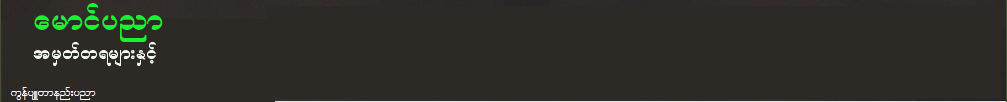









*
အရမ္းေကာင္းပါတယ္ဗ်ာ ေက်းဇူးလည္း
တင္ပါတယ္ ဆရာ
က်ေနာ္လည္းနည္းပညာေလးေတြကို
အရမ္းျမတ္နိုးတ့ဲ သူတေယာက္ပါ
အိမ္းသုံးလွ်ပ္စစ္ ျပဳျပင္ေရးနည္းပညာ
စာအုပ္ေလးေတြလည္း ျဖစ္နိုင္ရင္တင္ေပး
ေစခ်င္ပါတယ္ခမ်ာ
You write in such an amazing style and I really enjoy visiting your website. I hope you'll continue to write like this in the future.
HQPlayer Pro
You write in such an amazing style and I really enjoy visiting your website. activators4windows
I hope this post is beneficial for viewers. Many thanks for the shared this informative and interesting post with us.
teamviewer-multilingual
Wow! very beautiful, great, and good post. I like it very much.
app-builder
DP Animation Maker Crack
I am very happy to read this article.Thanks for giving us Amazing info. Fantastic post.
I appreciate this post. You write in such an amazing style and I really enjoy visiting your website.
I hope you'll continue to write like this in the future.
I like your post style as it’s unique from the others I’m seeing on the page.Yodot RAR Repair Crack
Really very nice information on this site. Thanks for sharing this nice information. I hope you'll continue to write like this in the future.
Wowza Streaming Engine
Many thanks for the shared this informative and interesting post with us.
https://crackstores.com/arclab-web-form-builder-crack/