You can use a text box to add text to your Word document pictures, but wouldn’t it be easier to place text directly on the picture itself?
MS Word will not allow you to type directly on a pasted picture, but it will allow you to add text to AutoShapes, so you can trick MS Word by converting your picture to an AutoShape, so that you can type directly on it.
Follow the steps below to learn how:
1. Launch MS Word if it isn’t already open.
2. Open the document with graphics.
3. Right-click any toolbar.
4. Select Drawing.
5. Click AutoShapes on the Drawing toolbar.
6. Select Basic Shapes from the drop-down menu.
7. Click on Rectangle.
8. In your document, click and drag where you want to position the rectangle.
9. Click the Fill Color button’s drop-down arrow in the Drawing toolbar.
10. Click Fill Effects.
11. Click on the Picture tab.
12. Click the Select Picture button.
13. Navigate to your picture and click Insert.
14. Click OK.
15. With the shape still selected, right-click the shape and select Add Text.
16. Key in your text you want at the prompt.
17. Select and right-click the text.
18. Click Font.
19. Choose the attributes you desire, such as font, font size, color, etc. from the Font dialog box.
20. Click OK.
You can place text inside the shape and add any paragraph formatting you desire.
reference by--http://www.carolscorneroffice.com
advertisement with Myittar
နည္းပညာေ၀မွ်သူမ်ား
Myanmar Calender
Technology Forum
Programming Website
စားစရာ ေသာက္စရာ
မိတ္ေဆြမ်ား၏ တင္သမွ်စာေလးေတြ
-
Melbourne near me Trusted Removalist9 months ago
-
-
-
-
-
FaceBook Account အခမဲ့ဖြင့္ေပးမည္။11 years ago
-
လန္႔ႏိုးျခင္း12 years ago
-
-
-
-
-
အေၾကာင္းအရာ
- (excel) (1)
- Add on (1)
- advice (1)
- android (2)
- antivirous (9)
- application (4)
- audio (2)
- autoCAD (1)
- batch (2)
- blog help (6)
- CD burn (2)
- chat (3)
- convertor (3)
- design (3)
- design software (8)
- diary (4)
- Dictonary (5)
- Download (8)
- DOWNLOAD VIEW (2)
- Ebook (30)
- Electronics (1)
- Excel (3)
- facebook (1)
- flash (5)
- gtalk (1)
- guide (1)
- hacker (3)
- hardware (2)
- help (1)
- internet (5)
- Knowledge (22)
- Media (1)
- mobile application (3)
- movies (1)
- network (1)
- notebook (1)
- novel (2)
- office (4)
- paint (1)
- pdf (3)
- phone (6)
- photoshop (4)
- player (5)
- poem (1)
- portable (8)
- problem slove (9)
- program (3)
- proxy (1)
- researching (1)
- software (45)
- Technology (3)
- video (1)
- virus (3)
- web develop (1)
- website links (11)
- window (11)
- wish (1)
ဘေလာ့ဂ္မိတ္ေဆြမ်ား
Blog Archive
-
▼
2008
(70)
-
▼
November
(17)
- Internet Cleaner software
- Weblin chat and me!
- Run Command to use at XP
- Goal Seek tutorial
- My Task Manager is greyed out and not enabled. How...
- window စတက္လာရင္ မိမိၾကိဳက္တဲ႕ သီခ်င္းသံေလးထည့္ၾကည...
- Red. Eye.Remover software
- Want to Mozila firebox faster
- Window ၿပႆနာေလးေတြ
- Easy delete virus
- ပဒုမၼာ.အဂ္လိပ္ၿမန္မာအဘိဓာန္
- Type Text Directly On Your Images in MS Word
- My computer ကုိခ်ိန္းဖုိ႔
- Volume control error
- Electronic Ebook site
- XP မွ Start Button ကုိခ်ိန္းရေအာင္
- ကြ်န္ေတာ္ မၾကာခဏသြားေလ့လာေလ့၇ွိေသာေန၇ာ
-
▼
November
(17)
resent
ပုိ႔စ္အသစ္မ်ား
အၾကံေပးစာမ်ား
About Us

- Kyaw Htin
- Welcome to my homepage, be always happy and receive knowledge from my blog . myozawlin85@gmail.com Thanks for visited my blog
Copyright 2009 : ေမာင္ပညာ: Type Text Directly On Your Images in MS Word
Monezine Blogger Template Designed By Jinsona Design | Blogger XML Coded By CahayaBiru.com
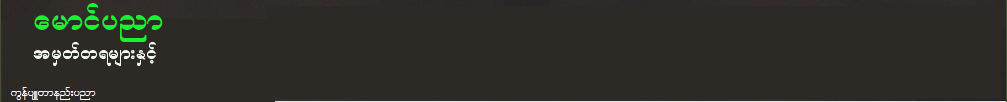









0 ေယာက္ကဒီလုိေၿပာၾကတယ္