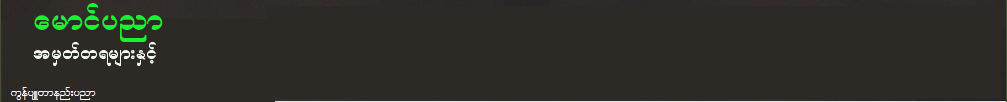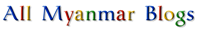Frontpage portable ေဆာ့၀ဲေလးၿဖစ္ပါတယ္..
HTML နွင့္Webpage ေတြေလ့လာလုိသူမ်ားအတြက္
အသုံး၀င္တဲ့ ေဆာ့၀ဲေလးၿဖစ္ပါတယ္..
တစ္ခ်ိဳ႔Office software ေတြမွာ Frontpage ကုိ
သက္သက္Run ရပါတယ္
Potable ေလးရွိေတာ့အဆင္ေၿပတာေပါ့ သုံးရတဲ့သူေတြအတြက္လည္း
လြယ္ကူစြာ ဖန္တီးႏုိင္ သုံးစဲြႏုိင္တာေပါ့..
ေဆာ့လ္၀ဲရယူရန္ေနရာေလးကေတာ့ ဒီမွာပါ
Type the rest of your post here.
စာအုပ္တစ္အုပ္ေတြ႔မိလုိ႔ သူငယ္ခ်င္းေတြဗဟုသုတလည္းရေအာင္လုိ႔
တင္ၿပၿခင္းၿဖစ္ပါတယ္..proxy ေက်ာ္၀င္ပုံေတြ၊ အင္တာနက္ေက်ာ္လႊားၿခင္းဆုိင္ရာ
နည္းစနစ္ေတြကုိ ရွင္းလင္းထားပါတယ္...

Download
Type the rest of your post here.
Restart လုပ္လိုက္တာနဲ႕ Default အတိုင္း ဒီ DeepFree ကသူ႕ဘာသာသူ ကိုယ္စိတ္ၾကိဳက္ထားထားတဲ့ setting ေတြကို auto restore ျပန္လုပ္ေပးလိုက္မယ္။ အိမ္မွာ လက္ကလိတတ္တဲ့ လူၾကီးေတြ ကေလးေတြ ရွိရင္ ဒီ DeepFree တာ Install လုပ္ Configure လုပ္လုိက္ရင္ေအးေဆးၿဖစ္သြားမွာပါ..Standard ေရာ Enterprise ေရာ version ႏွစ္မ်ိဳးလုံးကုိ ေအာက္မွာလင့္ေပးထားပါတယ္...
1. Download DeepFreeze Standard v6.30
2.Download DeepFreeze Enterprise v6.30.220.1871
DeepFreeze Standard v6.30 ကေတာ့ သုံးေနၾကဆိုေတာ့ Step by Step Intalltaion နဲ႕ Configuration ကို ျပေပးလိုက္ပါ့မယ္။
See 1. စစျခင္း Install လုပ္ျပီဆိုတာနဲ႕ ပုံမွာျပထားတဲ့အတိုင္း ကိုယ့္ရဲ့ PC မွာရွိသမွ် Hard Disks ေတြရဲ့ Partitions ေတြကို Detect လုပ္ျပီး ဘယ္ Partition ကို Protect လုပ္မလဲဆိုျပီး ေမးလာပါမယ္။ ကြၽန္ေတာ္ကေတာ့ OS installed လုပ္ထားတဲ့ system partion C: ကိုပဲ လုပ္ျခင္တာဆိုေတာ့ က်န္တဲ့ Drive ေတြကို uncheck လုပ္လိုက္ပါတယ္။ ( တျခား Drive ေတြမွာ check လုပ္ခဲ့ျပီးမွ ေမ့ျပီး Data ေတြသြားသိမ္း ျပီးရင္ ေမ့ျပီး Restart လုပ္မိရင္ ေျမြကိုက္မယ္ေနာ္ Data ေတြကုန္မယ္။ )
See 2. ထုံးစံတိုင္း accept လုပ္ Next လုပ္ေပါ့။ Finish လိုက္ေပါ့။
See 3. Finish ျပီးတာနဲ႕ Restart ၾကမယ္။
See 4. Restart ၾကျပီး Window ထဲျပန္ေရာက္တာနဲ႕ Password ကို setup လုပ္ခိုင္းပါမယ္။ ေမ့ေတာ့မေမ့သြားနဲ႕ဦး။ အဲဒီမွာ တခါတည္းေျပာထားတယ္ ဘယ္လိုဝင္ျပီး Config လုပ္ရမလဲဆိုတာ။
See 5. deepfreeze ကို Config ျပန္လုပ္ခ်င္ရင္ သူ႕ရဲ့ logon screen ကိုေရာက္ဖို႕ SHIFT key + Double Click လုပ္ရပါမယ္။
See 6. Setup လုပ္ထားခဲ့တဲ့ Password ကို ႐ိုက္ထည့္လိုက္ရင္ ေမးပါမယ္။ Frozen mode လား Thawed mode လားဆိုျပီး။
Frozen Mode ကိုေရြးလိုက္ရင္ေတာ့ Protection စလုပ္ပါမယ္။ New Software Installtion ေတြလုပ္မယ္ Antivirus ေတြ update လုပ္မယ္ဆိုရင္ေတာ့ Thawed mode ကိုအရင္ဆုံးေျပာင္းထားဖို႕ လိုပါမယ္။ ဒီ software က x86 32-bit software ျဖစ္ပါတယ္။ Windows Xp မွာေကာင္းေကာင္း အလုပ္လုပ္ႏိုင္ေပမဲ့ x64 64-bit Vista မွာစမ္းမၾကည့္ရေသးပါခင္ဗ်ာ။ တခ်ိဳ႕Virusေတြကိုလည္း Anivirus မတင္ထားေပမဲ့ ကာကြယ္ႏိုင္ပါမယ္။ Coolျဖစ္တဲ့ Software ေလးျဖစ္လို႕ အားလုံးအသုံးျပဳႏိုင္ေအာင္ Share ေပးလိုက္ပါတယ္ ခင္ဗ်ာ။
DeepFree အေၾကာင္းအၿပည့္အစုံကုိ Ebook လုပ္ထားတာေလး
ရွိတာကုိေတြ႔မိပါတယ္ ဒီအေၾကာင္းကုိစိတ္၀င္စားတဲ့သူေတြမ်ားအတြက္
စာအုပ္ေဒါင္းဖုိ႔လင့္ေလး ခ်ိတ္ေပးလုိက္ပါတယ္
အဆင္ေၿပၾကပါေစဗ်ာ...
စာအုပ္ရယူရန္ (ဒီမွာပါ )
reference by:Nothing Spicial
Start ထဲက Run Menu ေပ်ာက္ေနရင္ ေအာက္ပါ စာသားေတြကို Notepad ထဲကူး
File Name : 'EnableRun.vbs'
File Type : All Files ကို ေရြး Save လုပ္ပါ။ ၿပီးရင္ အဲဒီ ဖိုင္ကို double-click ႏွိပ္ပါ။ Logoff လုပ္ၿပီး ျပန္၀င္ပါ။ အိုေက .... :)))
'Enable/Disable Run on Start Menu
'© Created by koQQ84
Option Explicit
'Declare variables
Dim WSHShell, n, MyBox, p, p1, t, mustboot, errnum
Dim itemtype
Dim enab, disab, jobfunc
Set WSHShell = WScript.CreateObject("WScript.Shell")
p = "HKCU\Software\Microsoft\Windows\CurrentVersion\Policies\Explorer\"
p1 = "NoRun"
p = p & p1
itemtype = "REG_DWORD"
mustboot = "Log off and back on, or restart your pc to" & vbCR & "effect the changes"
enab = "ENABLED" & vbCR
disab = "DISABLED" & vbCR
jobfunc = "The Start Menu Run command is now "
'This section tries to read the registry key value. If not present an
'error is generated. Normal error return should be 0 if value is
'present
t = "Confirmation"
Err.Clear
On Error Resume Next
n = WSHShell.RegRead (p)
On Error Goto 0
errnum = Err.Number
if errnum <> 0 then
'Create the registry key value for NoFind with value 0
WSHShell.RegWrite p, 0, itemtype
End If
'If the key is present, or was created, it is toggled
'Confirmations can be disabled by commenting out
'the two MyBox lines below
If n = 0 Then
n = 1
WSHShell.RegWrite p, n, itemtype
Mybox = MsgBox(jobfunc & disab & vbCR & mustboot, 4096, t)
ElseIf n = 1 then
n = 0
WSHShell.RegWrite p, n, itemtype
Mybox = MsgBox(jobfunc & enab & vbCR & mustboot, 4096, t)
End If
Microsoft Window, DOS,OS/2တုိ႔ေပါင္းစပ္ပါ၀င္တဲ့ Text fileၿဖစ္ပါတယ္..
Command series ေတြပါ၀င္ပါတယ္...bat ဆုိတဲ့Filename extension ပါရွိပါတယ္..
Batch file ရဲ႔ အဓိပၸာယ္အၿပည့္အစုံကုိ ဒီမွာဆက္ၾကည့္ႏုိင္ပါတယ္
ဆက္လက္ၿပီး bat file နဲ႔ဘာေတြလုပ္ႏုိင္သလဲဆုိတာမ်ိဳးကုိေဆြးေႏြးပါမယ္...
@echo off
set /p _name=Enter your name:
echo Hello %_name%!.
set _name=
ဒီProgramm ကုိNotepad မွာ.bat နဲ႔သိမ္းၿပီးရုိးရွင္းတဲ့bat file ပုံစံကုိေလ့လာႏုိင္ပါတယ္..
Shutdown bat fileတစ္ခုဖန္တီးၿခင္း
c:\win32\shutdown -s -t 60 (စကၠန္႔(၆၀)အေတာအတြင္း)
c:\windows\system32\shutdown -s -f -t 00 (ခ်က္ခ်င္း Sutdownခ်တာပါ)
ေအာက္ကတဲြသုံးလုိ႔ရတဲ့ Command ေလးပါ..
-s Shutdown the computer
-r Shutdown and restart the computer
-a Abort a system shutdown
-m \\computername Remote computer to shutdown/restart/abort
-t xx Set timeout for shutdown to xx seconds
-c "comment" Shutdown comment (maximum of 127 characters)
-f Forces running applications to close without warning
-d [u][p]:xx:yy The reason code for the shutdown
u is the user code
p is a planned shutdown code
xx is the major reason code (positive integer less than 256)
yy is the minor reason code (positive integer less than 65536)
သိၿပီး သူမ်ားေကာ မသိေသးသူမ်ားပါ ဗဟုသုတရ၇န္ ေလ့လာႏုိင္ရန္
ကုိေတြ႔မိ တာေလးကုိ ေဖာ္ၿပေပးၿခင္းၿဖစ္ပါတယ္...

စာအုပ္လင့္ေလးက ဒီမွာပါ....Rapidshare နဲ႔ေပးထားတာပါ
http://www.pageoptimus.net/list_1643_Programming.html?p=1
Type the rest of your post here.
top10review.com က top10 software ေတြပါ
Top 1 :Advanced System Optimizer
http://www.softpedia.com/progDownloa...load-4224.html
ႊTop 2:System Machine
http://www.mediafire.com/?by3ibxtrgxt
Top 3:System Suite
http://www.soft82.com/get/download/w...onal-download/
Top 4:PowerSuite
http://www.123-free-download.com/redirect/1/50165
Top 5:Ace Utilities
http://www.acelogix.com/
Top 6:Tune Up Utilities
http://www.tune-up.com/download/tu2009/
Top 7:WinCleaner OneClick Professional Clean
http://wincleaner-oneclick-professio....com/download/
Top 8:Norton Systemwork
http://nct.symantecstore.com/fulfill/0184.071
Top 9:Super Utilities
http://www.superlogix.net/download.htm
Top 10:System Lifeguard
http://www.soft32.com/Download/free-.../4-1492-1.html
refenrnce :(Mystery Zillion)
Type the rest of your post here.
ဒါကေတာ့ PDF ဖုိင္မွန္သမွ်ဖတ္လုိ႔ရတဲ့..
Foxit Reader Software 3.0ပါ
ဒါကေတာ့
Adobereader version 9.0ပါ
ဒီႏွစ္ခု Run ထားၿပီးရင္ေတာ့ ၾကိဳက္တဲ့စာအုပ္မွန္သမွ်
ဖတ္လုိ႔ရၿပီေပါ့.....
Type the rest of your post here.