ညီငယ္တစ္ေယာက္ရဲ႔
ေမးထားတာေလးကုိ ေတြ႔မိလုိ႔ ရွာၾကည့္မိတာပါ..
Mouse Pointer ေလးေပ်ာက္သြားရင္ေအာက္ပါအတုိင္းၿပန္ရွာလုိ႔ရပါတယ္..
1.first, open Windows XP's Mouse Control Panel
2. "Mouse Properties" မွာဘဲmulti-tabbed dialog box that follows, select the "Pointer Options" tab.
3. Check "Show location of pointer when I press the CTRL key".
4. Press "OK" to close the dialog box.
ဆက္ေလ့လာခ်င္ရင္ အဲဒီဆုိက္မွာဘဲ ေလ့လာၾကည့္ပါ..
လင့္ေလးက ဒီမွာပါ
advertisement with Myittar
နည္းပညာေ၀မွ်သူမ်ား
Myanmar Calender
Technology Forum
Programming Website
စားစရာ ေသာက္စရာ
မိတ္ေဆြမ်ား၏ တင္သမွ်စာေလးေတြ
-
Melbourne near me Trusted Removalist8 months ago
-
-
-
-
-
FaceBook Account အခမဲ့ဖြင့္ေပးမည္။11 years ago
-
လန္႔ႏိုးျခင္း12 years ago
-
-
-
-
-
အေၾကာင္းအရာ
- (excel) (1)
- Add on (1)
- advice (1)
- android (2)
- antivirous (9)
- application (4)
- audio (2)
- autoCAD (1)
- batch (2)
- blog help (6)
- CD burn (2)
- chat (3)
- convertor (3)
- design (3)
- design software (8)
- diary (4)
- Dictonary (5)
- Download (8)
- DOWNLOAD VIEW (2)
- Ebook (30)
- Electronics (1)
- Excel (3)
- facebook (1)
- flash (5)
- gtalk (1)
- guide (1)
- hacker (3)
- hardware (2)
- help (1)
- internet (5)
- Knowledge (22)
- Media (1)
- mobile application (3)
- movies (1)
- network (1)
- notebook (1)
- novel (2)
- office (4)
- paint (1)
- pdf (3)
- phone (6)
- photoshop (4)
- player (5)
- poem (1)
- portable (8)
- problem slove (9)
- program (3)
- proxy (1)
- researching (1)
- software (45)
- Technology (3)
- video (1)
- virus (3)
- web develop (1)
- website links (11)
- window (11)
- wish (1)
ဘေလာ့ဂ္မိတ္ေဆြမ်ား
Blog Archive
-
▼
2008
(70)
-
▼
December
(15)
- ဖ်က္မိေသာ ဖုိင္အားၿပန္လည္ရယူၿခင္း
- ပိတ္ထားတဲ့ ဆိုဒ္ေလးေတြေက်ာ္ၾကည့္ ရေအာင္
- Norton AntiVirus for Windows 2000/XP/Vista
- Can't Find the Mouse?
- Sothink SWF to Video Converter
- Gtalk Secret Startup Parameters
- Corel paint Shop Pro Software
- အခမဲ့ရနုိင္တဲ့ email website မ်ား
- Visual Style software
- Crack နဲ႔ေဆာ့၀ဲရယူရန္ ၀က္ဆုိက္မ်ား
- Covertor software of Pdf to Doc document
- good widget script for blogspot
- ZoomCall Pro v5.4.4
- Convert to Docx.file to Adobereader
- Own social Network and me
-
▼
December
(15)
resent
ပုိ႔စ္အသစ္မ်ား
အၾကံေပးစာမ်ား
About Us

- Kyaw Htin
- Welcome to my homepage, be always happy and receive knowledge from my blog . myozawlin85@gmail.com Thanks for visited my blog
Copyright 2009 : ေမာင္ပညာ: Can't Find the Mouse?
Monezine Blogger Template Designed By Jinsona Design | Blogger XML Coded By CahayaBiru.com
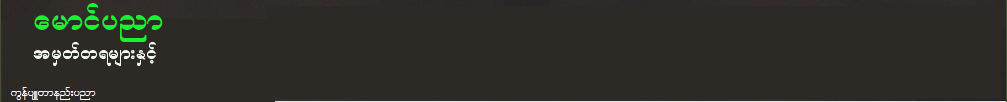









0 ေယာက္ကဒီလုိေၿပာၾကတယ္