Start ထဲက Run Menu ေပ်ာက္ေနရင္ ေအာက္ပါ စာသားေတြကို Notepad ထဲကူး
File Name : 'EnableRun.vbs'
File Type : All Files ကို ေရြး Save လုပ္ပါ။ ၿပီးရင္ အဲဒီ ဖိုင္ကို double-click ႏွိပ္ပါ။ Logoff လုပ္ၿပီး ျပန္၀င္ပါ။ အိုေက .... :)))
'Enable/Disable Run on Start Menu
'© Created by koQQ84
Option Explicit
'Declare variables
Dim WSHShell, n, MyBox, p, p1, t, mustboot, errnum
Dim itemtype
Dim enab, disab, jobfunc
Set WSHShell = WScript.CreateObject("WScript.Shell")
p = "HKCU\Software\Microsoft\Windows\CurrentVersion\Policies\Explorer\"
p1 = "NoRun"
p = p & p1
itemtype = "REG_DWORD"
mustboot = "Log off and back on, or restart your pc to" & vbCR & "effect the changes"
enab = "ENABLED" & vbCR
disab = "DISABLED" & vbCR
jobfunc = "The Start Menu Run command is now "
'This section tries to read the registry key value. If not present an
'error is generated. Normal error return should be 0 if value is
'present
t = "Confirmation"
Err.Clear
On Error Resume Next
n = WSHShell.RegRead (p)
On Error Goto 0
errnum = Err.Number
if errnum <> 0 then
'Create the registry key value for NoFind with value 0
WSHShell.RegWrite p, 0, itemtype
End If
'If the key is present, or was created, it is toggled
'Confirmations can be disabled by commenting out
'the two MyBox lines below
If n = 0 Then
n = 1
WSHShell.RegWrite p, n, itemtype
Mybox = MsgBox(jobfunc & disab & vbCR & mustboot, 4096, t)
ElseIf n = 1 then
n = 0
WSHShell.RegWrite p, n, itemtype
Mybox = MsgBox(jobfunc & enab & vbCR & mustboot, 4096, t)
End If
advertisement with Myittar
နည္းပညာေ၀မွ်သူမ်ား
Myanmar Calender
Technology Forum
Programming Website
စားစရာ ေသာက္စရာ
မိတ္ေဆြမ်ား၏ တင္သမွ်စာေလးေတြ
-
Melbourne near me Trusted Removalist8 months ago
-
-
-
-
-
FaceBook Account အခမဲ့ဖြင့္ေပးမည္။11 years ago
-
လန္႔ႏိုးျခင္း12 years ago
-
-
-
-
-
အေၾကာင္းအရာ
- (excel) (1)
- Add on (1)
- advice (1)
- android (2)
- antivirous (9)
- application (4)
- audio (2)
- autoCAD (1)
- batch (2)
- blog help (6)
- CD burn (2)
- chat (3)
- convertor (3)
- design (3)
- design software (8)
- diary (4)
- Dictonary (5)
- Download (8)
- DOWNLOAD VIEW (2)
- Ebook (30)
- Electronics (1)
- Excel (3)
- facebook (1)
- flash (5)
- gtalk (1)
- guide (1)
- hacker (3)
- hardware (2)
- help (1)
- internet (5)
- Knowledge (22)
- Media (1)
- mobile application (3)
- movies (1)
- network (1)
- notebook (1)
- novel (2)
- office (4)
- paint (1)
- pdf (3)
- phone (6)
- photoshop (4)
- player (5)
- poem (1)
- portable (8)
- problem slove (9)
- program (3)
- proxy (1)
- researching (1)
- software (45)
- Technology (3)
- video (1)
- virus (3)
- web develop (1)
- website links (11)
- window (11)
- wish (1)
ဘေလာ့ဂ္မိတ္ေဆြမ်ား
Blog Archive
-
▼
2009
(68)
-
▼
January
(9)
- Folder ေတြကုိကာလာခ်ိန္းမယ္...
- Frontpage2003 portable
- အင္တာနတ္ စိစစ္ၿဖတ္ေတာက္မႈမ်ားအားေက်ာ္လႊားၿခင္း နည္...
- setting ေတြကို auto restore ျပန္လုပ္ေပးႏုိင္မဲ့Dee...
- Start ထဲက Run Menu ေပ်ာက္ေနရင္
- Batch fileအေၾကာင္းတေစ့တေစာင္း
- Java Ebook မ်ားေ၀မွ်ရေအာင္
- top 10 software
- စာဖတ္သမားမ်ားအတြက္ အေထာက္အကူ Reader Softwares
-
▼
January
(9)
resent
ပုိ႔စ္အသစ္မ်ား
အၾကံေပးစာမ်ား
About Us

- Kyaw Htin
- Welcome to my homepage, be always happy and receive knowledge from my blog . myozawlin85@gmail.com Thanks for visited my blog
Copyright 2009 : ေမာင္ပညာ: Start ထဲက Run Menu ေပ်ာက္ေနရင္
Monezine Blogger Template Designed By Jinsona Design | Blogger XML Coded By CahayaBiru.com
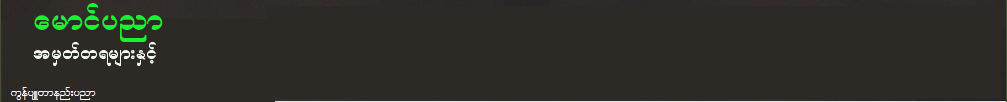









0 ေယာက္ကဒီလုိေၿပာၾကတယ္