
ကြ်န္ေတာ္မလုိတဲ့ဖုိင္ေတြကုိ အမႈိက္ပုံး (Recycle Bin) ထဲထည့္ရာမွာ၊တနည္းအားၿဖင့္ ဖ်က္(Delete) လုပ္တဲ့အခါမွာ (Comfirm file Delete) ဆုိၿပီး box ေပၚပါတယ္။
၄င္းအဆင့္ကုိေက်ာ္ၿပီး တစ္ခါတည္းဖ်က္ခ်င္ပါတယ္။ ဘယ္မွာသြားၿပင္ရမည္ဆုိတာပါ
ေဖာ္ၿပပါေပးပါ။A: ၄င္းအတြက္ အမႈိက္ပုံး (Recycle Bin )ကုိေမာက္စ္ညာကလစ္နဲ႔ ဖြင့္လုိက္ပါ။
ၿပီးရင္ Properties ကေနတဆင့္ Global tab ကုိႏွိပ္ပါ။ အဲဒီမွာMaximum size of Recycle Bin မွာpercent ကုိ 0%ထားေပးၿပီး “Display delete confirmation dialog? ကုိcheck လုပ္ထားၿခင္းမွၿဖဳတ္လုိက္ပါ။ ၄င္း dialog box တြင္ အမႈိက္ပုံးရဲ႔ အရႊယ္အစားကုိေၿပာင္းလဲေပးႏုိင္သလုိ အၿခား settings လုပ္ႏုိင္တဲ့အခ်က္မ်ား
လည္းရွိပါတယ္။။။
Type the rest of your post here.
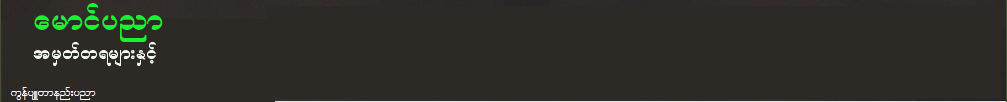










0 ေယာက္ကဒီလုိေၿပာၾကတယ္