How to recover run option in start menu and folder option if they are missing !
Step 1 : Go to C drive
Step 2 : Open Windows folder
Step 3 : Open System32 folder
Step 4 : Click on gpedit.msc
Step 5 : click User Configuration
Step 6 : Click administrative template
Step 7 : Click Start Menu and Taskbar
Step 8 : Double-click ( Remove Run Menu from start Menu) in Setting lists .
And then you’ll see that arrives( Remove Run menu from Start Menu Properties box).
Step 9 : first click enabled and apply and ok
step 10 : again cick disabled and apply and ok
Type the rest of your post here.
advertisement with Myittar
နည္းပညာေ၀မွ်သူမ်ား
Myanmar Calender
Technology Forum
Programming Website
စားစရာ ေသာက္စရာ
မိတ္ေဆြမ်ား၏ တင္သမွ်စာေလးေတြ
-
Melbourne near me Trusted Removalist9 months ago
-
-
-
-
-
FaceBook Account အခမဲ့ဖြင့္ေပးမည္။11 years ago
-
လန္႔ႏိုးျခင္း12 years ago
-
-
-
-
-
အေၾကာင္းအရာ
- (excel) (1)
- Add on (1)
- advice (1)
- android (2)
- antivirous (9)
- application (4)
- audio (2)
- autoCAD (1)
- batch (2)
- blog help (6)
- CD burn (2)
- chat (3)
- convertor (3)
- design (3)
- design software (8)
- diary (4)
- Dictonary (5)
- Download (8)
- DOWNLOAD VIEW (2)
- Ebook (30)
- Electronics (1)
- Excel (3)
- facebook (1)
- flash (5)
- gtalk (1)
- guide (1)
- hacker (3)
- hardware (2)
- help (1)
- internet (5)
- Knowledge (22)
- Media (1)
- mobile application (3)
- movies (1)
- network (1)
- notebook (1)
- novel (2)
- office (4)
- paint (1)
- pdf (3)
- phone (6)
- photoshop (4)
- player (5)
- poem (1)
- portable (8)
- problem slove (9)
- program (3)
- proxy (1)
- researching (1)
- software (45)
- Technology (3)
- video (1)
- virus (3)
- web develop (1)
- website links (11)
- window (11)
- wish (1)
ဘေလာ့ဂ္မိတ္ေဆြမ်ား
Blog Archive
-
▼
2008
(70)
-
▼
October
(17)
- web page ေတြ ူloading time ျမန္လာေအာင္ လုပ္တဲ့နည္းပါ။
- startup key password ကိုဘယ္လို hack ၾကမလည္း.....
- XP မွာမလုိတဲ့ Driver ေတြကုိဖယ္ရွားခ်င္ရင္
- Search နဲ႔ Folder Option ေပ်ာက္ေနတာ ကိုေဖၚခ်င္ရင္
- Peekaboo ပုိ႔႔စ္ေခါက္ျခင္း (read more လုပ္ရန္)
- Timer Shutdown
- POWER လားSquare root လား
- Flash ေတြကုိဘေလာ့ဂ္မွာထည့္ဖုိ႔
- myanmar website
- Easy Photo Frame
- ရုရွားႏိုင္ငံမွာပညာသင္ၾကားေနေသာ ေက်ာင္းသားမ်ားအတြက...
- IDM နဲ႕ YouTube က ဗြီဒီယိုေတြကို တိုက္ရိုက္Downloa...
- သီခ်င္းေတြကုိ record လုပ္ခ်င္ရင္
- run boxေပ်ာက္သြားရင္
- ေဆာ့၀ဲေလးေတြယူၾကရေအာင္
- ၾကည့္မိေသာ၀က္ဆုိက္ေလးမ်ား
- အသုံး၀င္ website links
-
▼
October
(17)
resent
ပုိ႔စ္အသစ္မ်ား
အၾကံေပးစာမ်ား
About Us

- Kyaw Htin
- Welcome to my homepage, be always happy and receive knowledge from my blog . myozawlin85@gmail.com Thanks for visited my blog
Copyright 2009 : ေမာင္ပညာ: run boxေပ်ာက္သြားရင္
Monezine Blogger Template Designed By Jinsona Design | Blogger XML Coded By CahayaBiru.com
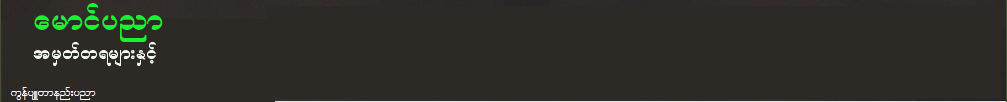









0 ေယာက္ကဒီလုိေၿပာၾကတယ္