
Windows 7 တြင္လံုၿခံဳေရးဆိုင္ရာ feature အသစ္ေတြပါ၀င္လာေပမယ့္ Antivirus ပ႐ိုဂရမ္ မ်ားကိုေတာ့တြဲဖက္အသံုးျပဳဖို႔လိုအပ္ပါတယ္။ ေအာက္ေဖာ္ျပပါ Antivirus ပ႐ိုဂရမ္ ၁၀ခု ကေတာ့ Windows 7 နဲ႔တြဲဖက္အသံုးျပဳသင့္တဲ့ Antivirus ပ႐ိုဂရမ္မ်ား ျဖစ္ပါတယ္။
1: AVG
AVG 9.0 ကိုအခမဲ့ဗားရွင္း AVG Antivirus Free ျဖင့္ရရိွ ႏိုင္သလို AVG Antivirus, AVG Internet Security, AVG Internet Security Business Edition စတဲ့ပံုမွန္ႏွစ္စဥ္ေၾကး (Subscription edition) ျဖင့္ လည္းရရိွႏိုင္ပါတယ္။ Free edition မွာ antivirus နဲ႔ anti-spyware ေတြကိုအသံုးျပဳႏိုင္ေပ မယ့္အလိုအေလ်ာက္ update ျပဳ လုပ္ေပးႏိုင္မယ့္စနစ္ေတာ့ပါ၀င္ လာျခင္းမရိွပါဘူး။ Update ျပဳ လုပ္လိုတဲ့အခါမွာေတာ့ manual ျဖင့္ျပဳလုပ္ႏိုင္ပါတယ္။ Subscription edition မွာေတာ့ Free edition မွာပါ၀င္တဲ့ feature မ်ားကို အသံုးျပဳႏိုင္သလို phishing နဲ႔ anti-rookit ကာကြယ္မႈစတဲ့ feature ေတြကိုအသံုးျပဳႏိုင္မွာျဖစ္ပါ တယ္။
2: avast!
လက္ရိွ avast! ဗားရွင္းဟာ ၄.၈ ျဖစ္ၿပီး ဗားရွင္း ၅.၀ ကိုေတာ့ မၾကာခင္အသံုးျပဳႏိုင္ေတာ့မွာျဖစ္ပါ တယ္။ အခမဲ့အသံုးျပဳႏိုင္တဲ့ Home Edition နဲ႔ ႏွစ္စဥ္ေၾကးေပးသြင္း ကာအသံုးျပဳႏိုင္တဲ့ Professional Edition ဆိုၿပီးရရိွႏိုင္ပါတယ္။ Home Edition မွာ antivirus, anti-spyware, anti-rookit, automatic update စတာေတြကို အသံုးျပဳႏိုင္ၿပီး Professional Edition မွာေတာ့ Free Edition မွာပါ၀င္တဲ့ feature အျပင္အျခား feature ေျမာက္မ်ားစြာျဖင့္အသံုး ျပဳႏိုင္မွာျဖစ္ပါတယ္။
3: McAfee
McAfee 2010 ကို Virus-Scan Plus, Internet Security, Total Protection စသည့္ Home Edition သံုးမ်ိဳးျဖင့္ရရိွႏိုင္ၿပီး Edition တစ္ခုစီတြင္ antivirus, anti-spyware, anti-phishing နဲ႔ firewall protection စတဲ့ feature ေတြပါ၀င္ပါတယ္။
4: Norton
Norton 2010 ကို Internet Security, AntiVirus စတဲ့ဗား ရွင္းႏွစ္မ်ိဳးျဖင့္ရရိွႏိုင္ပါတယ္။ ၎င္း ဗားရွင္းႏွစ္မ်ိဳးစလံုးတြင္ virus, spyware, Trojan horse, worm, rookit တို႔၀င္ေရာက္ျခင္း မွကာကြယ္ေပးႏိုင္မယ့္အခ်က္ေတြ ပါ၀င္ပါတယ္။ Internet Security ဗားရွင္းမွာေတာ့ firewall အ တြက္နည္းလမ္းႏွစ္မ်ိဳးပါ၀င္ၿပီးအ ျခားလံုၿခံဳေရး feature မ်ားလည္း ပါ၀င္လာပါတယ္။
5: Kaspersky
Kaspersky ရဲ႕ Antivirus 2010 နဲ႔ Internet Security 2010 တို႔ကို download ျပဳလုပ္ ကာ ရက္ ၃၀ စမ္းသပ္သံုးစြဲႏိုင္ပါ တယ္။ ၎င္းဗားရွင္းႏွစ္ခုစလံုးတြင္ virus, spyware, Trojan, worm, bot စသည္တို႔၀င္ေရာက္ျခင္းမွ ကာကြယ္ေပးႏိုင္တဲ့အခ်က္ေတြပါ ၀င္သည့္အျပင္ phishing နဲ႔ identity theft ကာကြယ္မႈစနစ္ေတြ လည္းပါ၀င္လာပါတယ္။ Internet Security ဗားရွင္းမွာေတာ့ applicaton နဲ႔ browser တို႔ မွအခ်က္အလက္မ်ားကိုကာကြယ္ ေပးႏိုင္တဲ့ Safe Run လိုအဆင့္ ျမင့္ feature ေတြပါ၀င္လာသည့္ အျပင္ application ေတြရဲ႕လံုၿခံဳ မႈကိုစစ္ေဆးေပးႏိုင္တဲ့ Security Analyzer စတဲ့ feature ေတြပါ ၀င္လာပါတယ္။
6: Trend Micro
Trend Micro ကထုတ္လုပ္ တဲ့ Antivirus + Antispyware, Internet Security, Internet Security Pro တို႔ကို အခမဲ့စမ္းသပ္အသံုးျပဳႏိုင္ပါတယ္။ ဗားရွင္းတစ္ခုစီမွာ antivirus နဲ႔ anti-spyware ကာကြယ္မႈျဖင့္ အသံုးျပဳႏိုင္ၿပီး Internet Security ဗားရွင္းတြင္ ၀က္ဘ္၊ အီးေမးလ္နဲ႔ parental ကာကြယ္မႈစနစ္မ်ားကို အသံုးျပဳႏိုင္ပါတယ္။
7: Panda Security
Panda 2010 မွာေတာ့ Anti-virus Pro, Internet Security, Global Protection စတဲ့ဗားရွင္းမ်ားျဖင့္ရရိွႏိုင္ၿပီး antivirus, anti-spyware, anti-phishing, firewall protection တို႔ကိုအသံုးျပဳႏိုင္မွာျဖစ္ပါတယ္။ Internet Security ဗားရွင္းတြင္ anti-spam, parental control, backup စသည့္ feature မ်ားထပ္ေပါင္းပါ၀င္ၿပီး Global Protection ဗားရွင္းမွာေတာ့ backup နဲ႔ PC Tuneup feature မ်ားပါ၀င္လာပါတယ္။
8: PC Tools
Spyware Doctor ပါ၀င္တဲ့ Antivirus 2010 ဟာ virus, spyware, Trojan, adware, worm, keylogger စသည္မ်ားကို ဖယ္ရွားေပးႏိုင္ပါတယ္။
9: Sunbelt Software
Sunbelt Software ရဲ႕ VIPRE (Virus Intrusion Protection Remendation Engine) ဟာ Windows 7 နဲ႔တြဲဖက္အသံုးျပဳႏိုင္တဲ့ Antivirus + Antispyware ပ႐ိုဂရမ္တစ္ခုျဖစ္ပါတယ္။ Windows 7 ရဲ႕ XP Mode ျဖင့္လည္း အသံုးျပဳႏိုင္ၿပီး အဲ့ဒီအတြက္လိုင္စင္ေၾကးထပ္မံေပးသြင္းဖို႔မလိုပါဘူး။
10: Microsoft Security Essentials
Microsoft Security Essentials ဟာအခမဲ့ download ျပဳလုပ္ကာအသံုးျပဳႏိုင္တဲ့ Antivirus ပ႐ိုဂရမ္ျဖစ္ပါတယ္။ Virus, spyware အျပင္အျခားအႏၲရာယ္ရိွတဲ့ rookit, Trojan စတဲ့ ေဆာ့ဖ္၀ဲေတြကိုဖယ္ရွားေပးႏိုင္ပါတယ္။ ဒါ့အျပင္ သံသယျဖစ္ဖြယ္ဖုိင္မ်ားနဲ႔ပ႐ိုဂရမ္မ်ားလုပ္ရွားမႈကိုလည္း ေစာင့္ၾကည့္စစ္ေဆးေပးႏိုင္ၿပီး download ဖိုင္မ်ားနဲ႔ attach ဖိုင္မ်ားကိုလည္းစစ္ေဆးေပးႏိုင္ပါတယ္။
(မွတ္ခ်က္ :source by internetjournal
အရင္ကေပးခဲ့ Avast Attivirous သည္ Lastest Virsion ၿဖစ္ပါတယ္ေနာက္ထပ္လည္း
Ativirous ေဆာ့၀ဲလ္မ်ားေတြ႔ရင္တင္ေပးသြားပါမယ္)
advertisement with Myittar
နည္းပညာေ၀မွ်သူမ်ား
Myanmar Calender
Technology Forum
Programming Website
စားစရာ ေသာက္စရာ
မိတ္ေဆြမ်ား၏ တင္သမွ်စာေလးေတြ
-
Melbourne near me Trusted Removalist8 months ago
-
-
-
-
-
FaceBook Account အခမဲ့ဖြင့္ေပးမည္။11 years ago
-
လန္႔ႏိုးျခင္း12 years ago
-
-
-
-
-
အေၾကာင္းအရာ
- (excel) (1)
- Add on (1)
- advice (1)
- android (2)
- antivirous (9)
- application (4)
- audio (2)
- autoCAD (1)
- batch (2)
- blog help (6)
- CD burn (2)
- chat (3)
- convertor (3)
- design (3)
- design software (8)
- diary (4)
- Dictonary (5)
- Download (8)
- DOWNLOAD VIEW (2)
- Ebook (30)
- Electronics (1)
- Excel (3)
- facebook (1)
- flash (5)
- gtalk (1)
- guide (1)
- hacker (3)
- hardware (2)
- help (1)
- internet (5)
- Knowledge (22)
- Media (1)
- mobile application (3)
- movies (1)
- network (1)
- notebook (1)
- novel (2)
- office (4)
- paint (1)
- pdf (3)
- phone (6)
- photoshop (4)
- player (5)
- poem (1)
- portable (8)
- problem slove (9)
- program (3)
- proxy (1)
- researching (1)
- software (45)
- Technology (3)
- video (1)
- virus (3)
- web develop (1)
- website links (11)
- window (11)
- wish (1)
resent
ပုိ႔စ္အသစ္မ်ား
အၾကံေပးစာမ်ား
About Us

- Kyaw Htin
- Welcome to my homepage, be always happy and receive knowledge from my blog . myozawlin85@gmail.com Thanks for visited my blog
Copyright 2009 : ေမာင္ပညာ: Should be use antivirous software for Window7
Monezine Blogger Template Designed By Jinsona Design | Blogger XML Coded By CahayaBiru.com
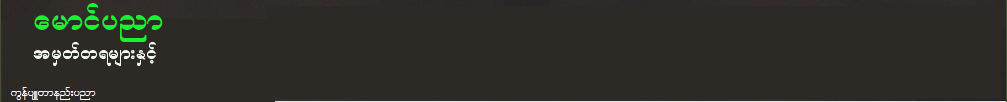









0 ေယာက္ကဒီလုိေၿပာၾကတယ္