Peekaboo ပုိ႔႔စ္ေခါက္ျခင္း ကုိ ဘေလာ့ဂါအမတစ္ေယာက္ဆီကေတြ႔မိတာပါ
သူပုိစ္ထဲအတုိင္း လုပ္ၾကည့္တာ အဆင္ေၿပပါတယ္..
ပုိ႔စ္အရွည္ၾကီးေရးသားသူေတြအတြက္ ပုိ႔စ္ကုိတပုိဒ္ေလာက္ေဖာ္ၿပၿပီး
က်န္တဲ့စာသားကုိ ၀ွက္ၿပီးေဖာ္ၿပႏုိင္ရန္အတြက္Peekaboo ပုိ႔႔စ္ေခါက္နည္းလမ္းကုိ
တင္ၿပလုိပါတယ္။
အဆင့္၁။ ။ပထမဦးဆုံး ..
(ဒီဖုိင္ထဲက ကုဒ္ေလးကို )
ေလးကုိ
Layout >> Edit HTML ထဲက
(/HEAD)TAG မဆုံးခင္မွာထည့္ေပးပါ
အဆင့္၂။ ။
(အဆင္႔ (၂) အတြက္ မိမိရဲ႔ ဘေလာ႔ဂ္ဟာ New Blogger Template ကုိ သုံးေနတာ ျဖစ္ရပါမယ္. Template Tab မွာ Expand Widgets ဆုိတဲ႔ Box ေလးကို Tick လုပ္ေပးခဲ႔ဖုိ႔လည္း မေမ႔ပါနဲ႔ခင္ဗ်ာ. လုိခ်င္တဲ႔ ကုဒ္ေလးေတြကုိ အလြယ္တကူရွာေတြ႔ခ်င္ရင္ေတာ႔ Template ကုိ ေကာ္ပီကူးယူျပီး Microsoft Word ထဲမွာပဲ ျဖစ္ျဖစ္၊ Notepad ထဲမွာပဲ ျဖစ္ျဖစ္ Paste ျပန္လုပ္ပါ. ျပီးရင္ Ctrl+F ကုိႏွိပ္ျပီး လုိခ်င္တဲ႔ စာလုံးေလးေတြကုိ လုိ္က္ရွာယူပါ. )
ၿပီးရင္Template ထဲမွာ includable id=’post’ ဆုိတာေလးကို ရွာပါ။ ျပီးရင includable id=’post’ ဆုိတဲ့ code ကေန
(div style='clear: both;'/)
(!-- clear for photos floats --)အထိ (ဒီဖုိင္ထဲကကုဒ္ကုိထည့္ၿပီး) ေတြကုိ အစအဆုံး အစားသြင္းလုိက္ပါ...
ၿပီးရင္ တန္းပလိတ္ကုိ save လုိက္ပါ။
အဆင္႔ (၃)။ ။
Setting ထဲက Formatting Tab ကုိသြားျပီး Post-Template ေနရာမွာ ေအာက္ပါစာသားေလးမ်ားကုိ ရုိက္ပါ။
Type your summary here.
(span id="fullpost")
Type the rest of your post here.
(/span)
Save လုပ္ပါ။ၿပီးရင္ေနာက္ထပ္ရုိက္မဲ့ postေတြမွာ Type your summary here.
(span id="fullpost")
Type the rest of your post here.
(/span)ဆုိၿပီးေပၚေနမယ္...
Type your summary here. ဆုိတဲ့ေနရာမွာ ေဖာ္ၿပလုိတဲ့ အပုိဒ္ကုိရုိက္မယ္..Type the rest of your post here.
ဆုိတဲ့ေနရာမွာေတာ့ ၀ွက္လုိေခါက္ထားလုိတဲ့ စာပုိဒ္ကုိရုိက္ေပးရမွာဘဲၿဖစ္ပါတယ္။။။
ဒါဆုိရင္ေတာ့ အားလုံးအဆင္ေၿပေလာက္ၿပီလုိ႔ထင္ပါတယ္
အခက္အခဲရွိက ေမးၿမန္းႏုိင္ပါတယ္
(မွတ္ခ်က္အေနနဲ႔ HTML ကုဒ္ထည့္သြင္းတဲ့ေနရာမွာ "(" ဆုိတဲ့ေနရာမွာ "<"လုိ႔ေၿပာင္းေပးပါ ")" ေနရာမွာ ">"လုိ႔ေၿပာင္းလဲၿပီးအစားသြင္းရွာေဖြသြားၾကရန္ .ပန္ၾကားလုိပါတယ္ )
advertisement with Myittar
နည္းပညာေ၀မွ်သူမ်ား
Myanmar Calender
Technology Forum
Programming Website
စားစရာ ေသာက္စရာ
မိတ္ေဆြမ်ား၏ တင္သမွ်စာေလးေတြ
-
Melbourne near me Trusted Removalist8 months ago
-
-
-
-
-
FaceBook Account အခမဲ့ဖြင့္ေပးမည္။11 years ago
-
လန္႔ႏိုးျခင္း12 years ago
-
-
-
-
-
အေၾကာင္းအရာ
- (excel) (1)
- Add on (1)
- advice (1)
- android (2)
- antivirous (9)
- application (4)
- audio (2)
- autoCAD (1)
- batch (2)
- blog help (6)
- CD burn (2)
- chat (3)
- convertor (3)
- design (3)
- design software (8)
- diary (4)
- Dictonary (5)
- Download (8)
- DOWNLOAD VIEW (2)
- Ebook (30)
- Electronics (1)
- Excel (3)
- facebook (1)
- flash (5)
- gtalk (1)
- guide (1)
- hacker (3)
- hardware (2)
- help (1)
- internet (5)
- Knowledge (22)
- Media (1)
- mobile application (3)
- movies (1)
- network (1)
- notebook (1)
- novel (2)
- office (4)
- paint (1)
- pdf (3)
- phone (6)
- photoshop (4)
- player (5)
- poem (1)
- portable (8)
- problem slove (9)
- program (3)
- proxy (1)
- researching (1)
- software (45)
- Technology (3)
- video (1)
- virus (3)
- web develop (1)
- website links (11)
- window (11)
- wish (1)
ဘေလာ့ဂ္မိတ္ေဆြမ်ား
Blog Archive
-
▼
2008
(70)
-
▼
October
(17)
- web page ေတြ ူloading time ျမန္လာေအာင္ လုပ္တဲ့နည္းပါ။
- startup key password ကိုဘယ္လို hack ၾကမလည္း.....
- XP မွာမလုိတဲ့ Driver ေတြကုိဖယ္ရွားခ်င္ရင္
- Search နဲ႔ Folder Option ေပ်ာက္ေနတာ ကိုေဖၚခ်င္ရင္
- Peekaboo ပုိ႔႔စ္ေခါက္ျခင္း (read more လုပ္ရန္)
- Timer Shutdown
- POWER လားSquare root လား
- Flash ေတြကုိဘေလာ့ဂ္မွာထည့္ဖုိ႔
- myanmar website
- Easy Photo Frame
- ရုရွားႏိုင္ငံမွာပညာသင္ၾကားေနေသာ ေက်ာင္းသားမ်ားအတြက...
- IDM နဲ႕ YouTube က ဗြီဒီယိုေတြကို တိုက္ရိုက္Downloa...
- သီခ်င္းေတြကုိ record လုပ္ခ်င္ရင္
- run boxေပ်ာက္သြားရင္
- ေဆာ့၀ဲေလးေတြယူၾကရေအာင္
- ၾကည့္မိေသာ၀က္ဆုိက္ေလးမ်ား
- အသုံး၀င္ website links
-
▼
October
(17)
resent
ပုိ႔စ္အသစ္မ်ား
အၾကံေပးစာမ်ား
About Us

- Kyaw Htin
- Welcome to my homepage, be always happy and receive knowledge from my blog . myozawlin85@gmail.com Thanks for visited my blog
Copyright 2009 : ေမာင္ပညာ: Peekaboo ပုိ႔႔စ္ေခါက္ျခင္း (read more လုပ္ရန္)
Monezine Blogger Template Designed By Jinsona Design | Blogger XML Coded By CahayaBiru.com
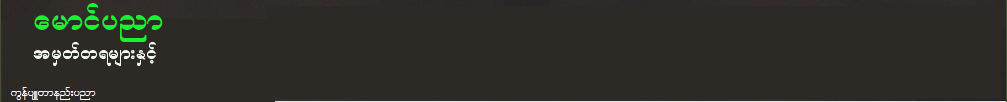









thank for your post